
In Excel, how do we directly reference data from one table to another table?
As shown below: We want to call the ID number in the [ID card number] table directly in the [sheet5] table.
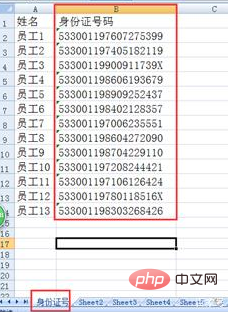
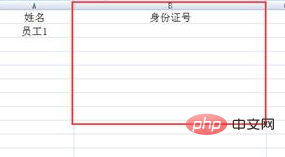
Here we need to use the VLOOKUP function, first click Insert function, select Find and Quote , select function "VLOOKUP"
Formula: VLOOKUP(lookup_value,table_array,col_index_num,range_lookup)
lookup_value : The value that needs to be searched in the data table. Here we are searching for the cells in column A, then select column A, as follows:
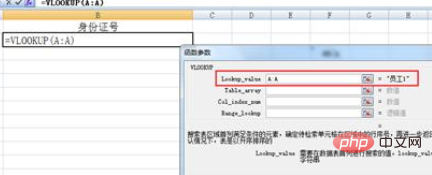
table_array The data table in which we need to search for data. Here, we select the [ID card number] table, and then drag A to column B (column B is the data we want to reference, so only drag to where we need to reference That column of data can be) as follows:
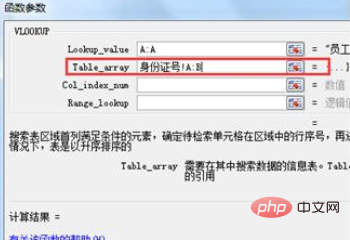
col_index_num: The serial number of the cell that meets the condition in the array area table_array, the first column number is 1. Here we only have two columns and the second column is what we want to reference, so it is 2, as follows:
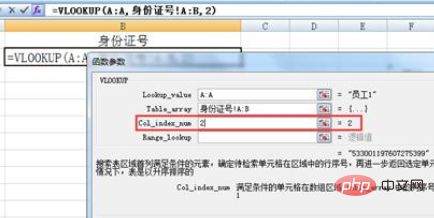
##range_lookup: Specifies when searching Do you want an exact match or a rough match? That is, false means a rough match, and true means an exact match. (0 represents a rough match, leaving it blank or writing an integer greater than 0 will result in an exact match) We enter 0 here for a rough match, as follows:
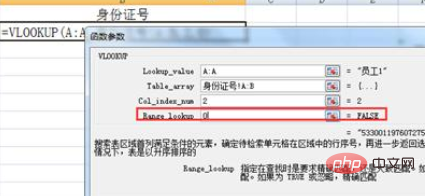
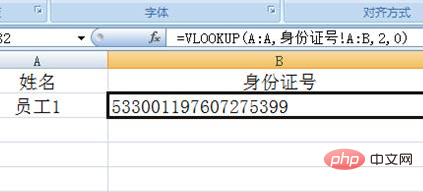
The above is the detailed content of Cross-table use of vlookup function in excel. For more information, please follow other related articles on the PHP Chinese website!
 Compare the similarities and differences between two columns of data in excel
Compare the similarities and differences between two columns of data in excel
 excel duplicate item filter color
excel duplicate item filter color
 How to copy an Excel table to make it the same size as the original
How to copy an Excel table to make it the same size as the original
 Excel table slash divided into two
Excel table slash divided into two
 Excel diagonal header is divided into two
Excel diagonal header is divided into two
 Absolute reference input method
Absolute reference input method
 java export excel
java export excel
 Excel input value is illegal
Excel input value is illegal




