
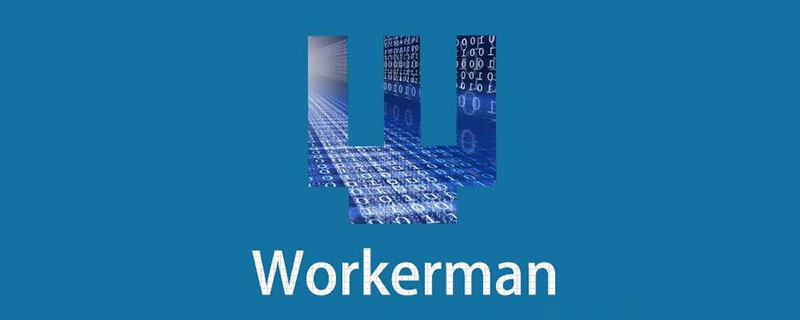
The Chinese garbled characters when cmd runs workerman can be solved by modifying the cmd window encoding format to utf-8.
How to modify the utf-8 encoding format of the cmd window:
Temporary modification: only affects the current window, first enter the cmd command window (shortcut win key R).
Directly enter "chcp 65001" and press the Enter key to execute. At this time, the window encoding is already UTF-8 encoding.
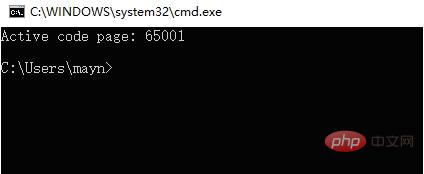
Permanent modification: Win key R, enter regedit, OK.
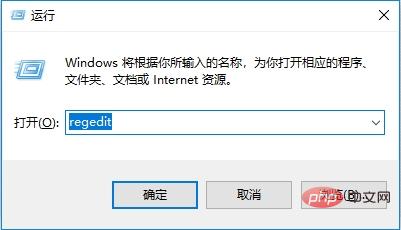
Find HKEY_LOCAL_MACHINE\SOFTWARE\Microsoft\Command Processor in order.
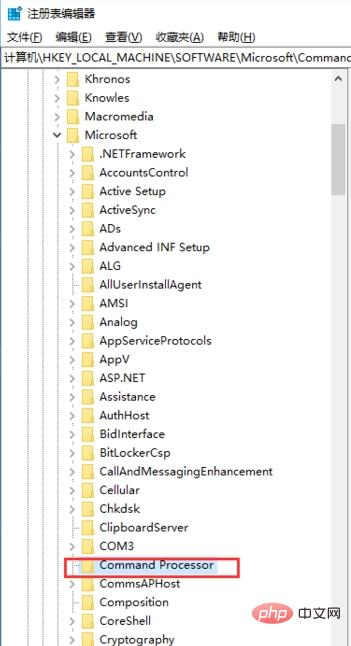
Right-click - New and select "String Value".
Name it "autorun", right-click to modify, fill in "chcp 65001" for numerical data, and confirm.
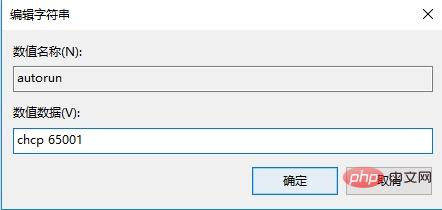
For more workerman knowledge, please pay attention to theworkerman tutorialcolumn on the PHP Chinese website.
The above is the detailed content of Solution to Chinese garbled code when running workerman using cmd. For more information, please follow other related articles on the PHP Chinese website!