
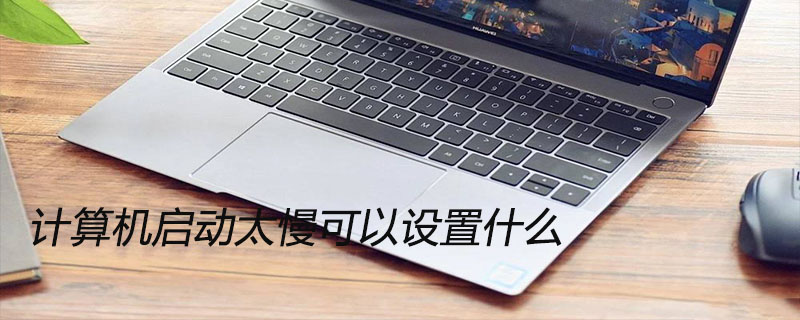
Solution to computer startup too slow:
1. Win key and R key to bring up run, enter msconfig and click OK
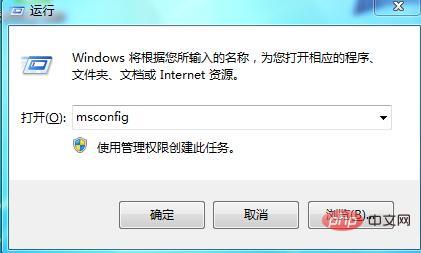
2. Select Start in the pop-up dialog box, remove the √ in front of unnecessary startup items, click Apply to confirm and exit, then restart the computer and it will be OK
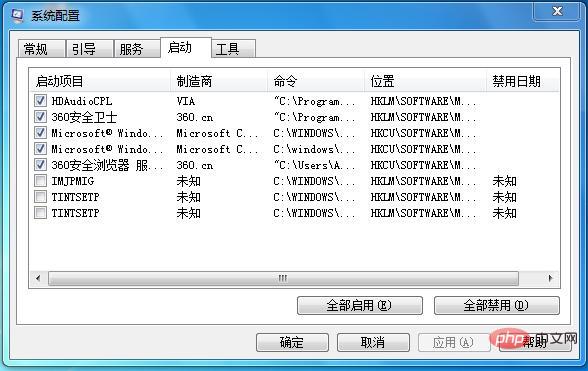
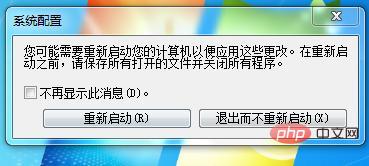
3, or you can use 360 Security Guard to disable startup items
Open 360, select Optimize Acceleration, and then click on the boot time in the lower right corner
Click on the startup items. Here you can clearly see which programs are taking up your boot time. You can disable some unnecessary startup items according to your own situation
The above is the detailed content of What can be set if the computer starts too slowly?. For more information, please follow other related articles on the PHP Chinese website!
 Computer Languages
Computer Languages
 Computer application areas
Computer application areas
 What is the encoding used inside a computer to process data and instructions?
What is the encoding used inside a computer to process data and instructions?
 The main reason why computers use binary
The main reason why computers use binary
 What are the main characteristics of computers?
What are the main characteristics of computers?
 What does legacy startup mean?
What does legacy startup mean?
 What are the basic components of a computer?
What are the basic components of a computer?
 What keys do arrows refer to in computers?
What keys do arrows refer to in computers?