

1. Find the php.ini file in the xampp folder, search for "extension", Modify extension_dir="xxx" (xxx is the location of ext Location) (Recommended learning: phpstorm)
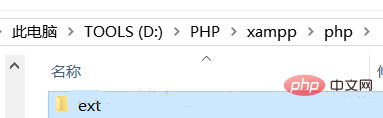
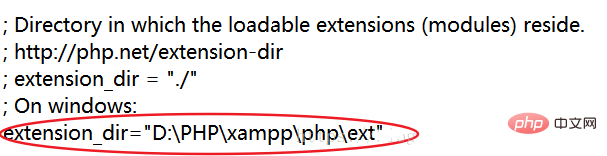
##2. Modify to extension= mysqli
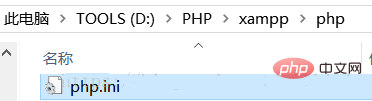
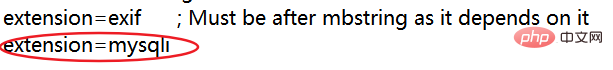
Run->Edit Configurations option, then click the number in the upper left corner of the window that opens, select PHP Script in the menu that opens, name custom definition, File is the file that needs to be run, OK;
4.File ->Setting->Languages&Frameworks->PHPSelect the modified php.ini
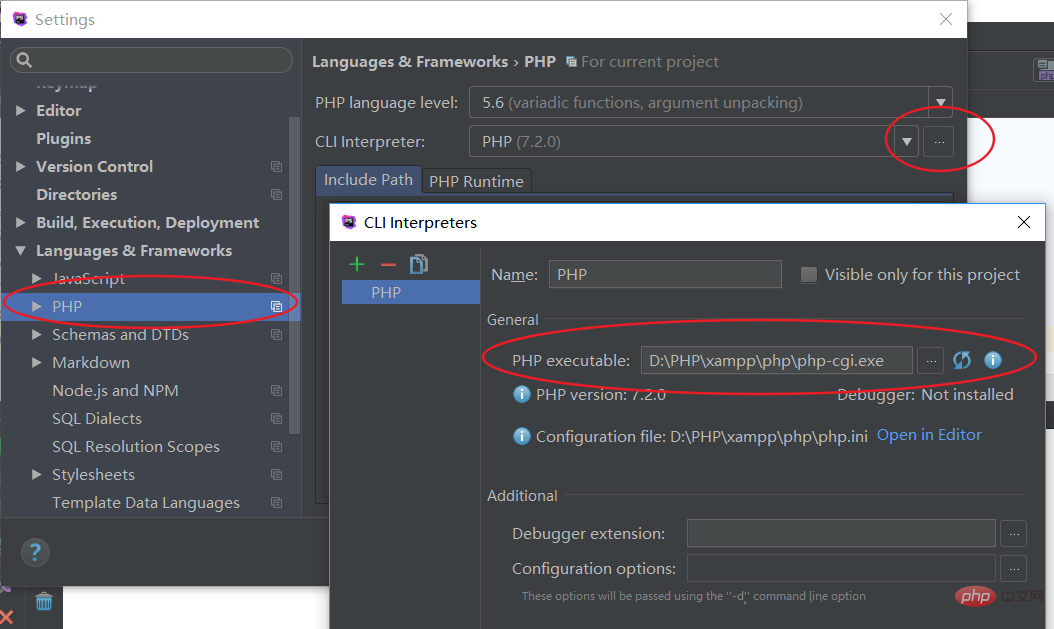 ##5. Then Alt Shift F10
##5. Then Alt Shift F10
will display the running results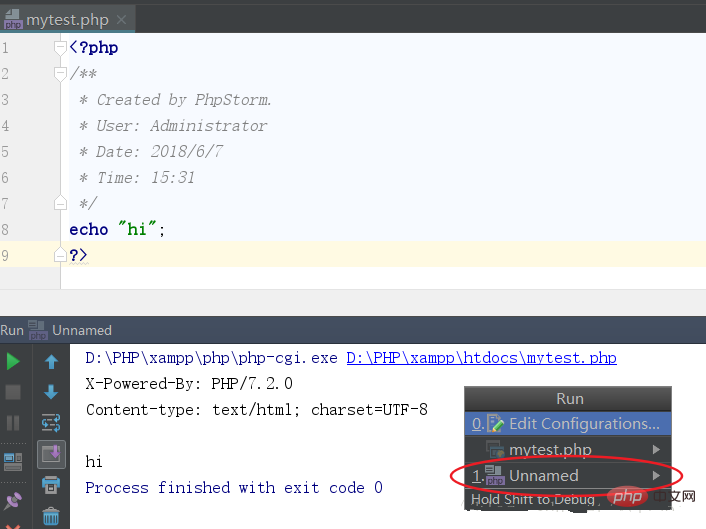
The above is the detailed content of Display running results in phpstorm. For more information, please follow other related articles on the PHP Chinese website!