
PHP uploads pictures to the database and displays them
1. Create a data table
CREATE TABLE ccs_image ( id int(4) unsigned NOT NULL auto_increment, description varchar(250) default NULL, bin_data longblob, filename varchar(50) default NULL, filesize varchar(50) default NULL, filetype varchar(50) default NULL, PRIMARY KEY (id) )engine=myisam DEFAULT charset=utf8
2. Page used to upload pictures to the server upimage.html
<!doctype html>
<html>
<head>
<meta charset="UTF-8">
<meta name="viewport"
content="width=device-width, user-scalable=no, initial-scale=1.0, maximum-scale=1.0, minimum-scale=1.0">
<meta http-equiv="X-UA-Compatible" content="ie=edge">
<style type="text/css">
*{margin: 1%}
</style>
<title>Document</title>
</head>
<body>
<form method="post" action="upimage.php" enctype="multipart/form-data">
描述:
<input type="text" name="form_description" size="40">
<input type="hidden" name="MAX_FILE_SIZE" value="1000000"> <br>
上传文件到数据库:
<input type="file" name="form_data" size="40"><br>
<input type="submit" name="submit" value="submit">
</form>
</body>
</html>
3. PHP that handles image uploads upimage.php
<?php
if (isset($_POST['submit'])) {
$form_description = $_POST['form_description'];
$form_data_name = $_FILES['form_data']['name'];
$form_data_size = $_FILES['form_data']['size'];
$form_data_type = $_FILES['form_data']['type'];
$form_data = $_FILES['form_data']['tmp_name'];
$dsn = 'mysql:dbname=test;host=localhost';
$pdo = new PDO($dsn, 'root', 'root');
$data = addslashes(fread(fopen($form_data, "r"), filesize($form_data)));
//echo "mysqlPicture=".$data;
$result = $pdo->query("INSERT INTO ccs_image (description,bin_data,filename,filesize,filetype)
VALUES ('$form_description','$data','$form_data_name','$form_data_size','$form_data_type')");
if ($result) {
echo "图片已存储到数据库";
} else {
echo "请求失败,请重试";
Note: Images are stored in the database as binary blobs , like this
4. Display the php getimage.php
<?php
$id =2;// $_GET['id']; 为简洁,直接将id写上了,正常应该是通过用户填入的id获取的
$dsn ='mysql:dbname=test;host=localhost';
$pdo = new PDO($dsn,'root','root');
$query = "select bin_data,filetype from ccs_image where id=2";
$result = $pdo->query($query);
$result = $result->fetchAll(2);
// var_dump($result);
$data = $result[0]['bin_data'];
$type = $result[0]['filetype'];
Header( "Content-type: $type");
echo $data;
5. Go to the browser to view the uploaded pictures. See There is no problem whether
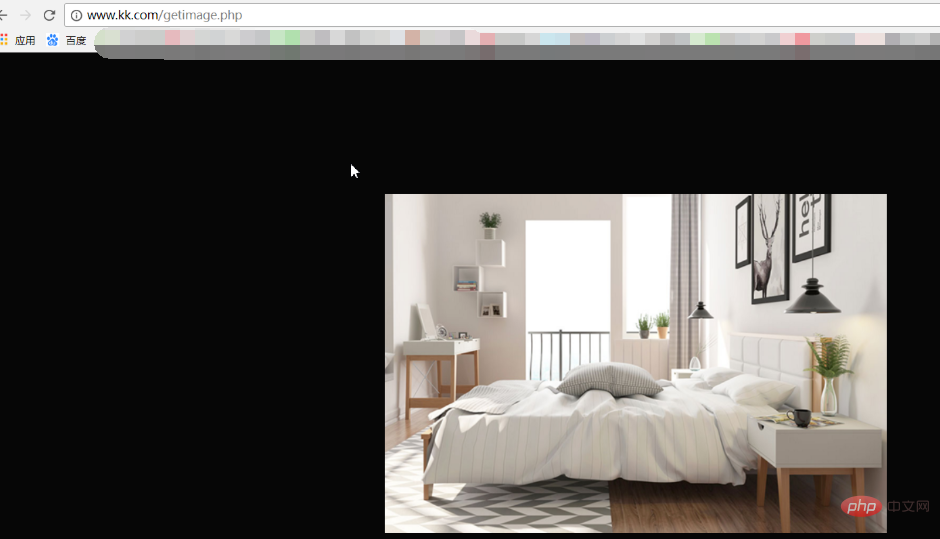
can be displayed, which proves that the image has been stored in the database in binary form
For more PHP related knowledge, please visit PHP tutorial!
The above is the detailed content of PHP uploads images to database and displays them. For more information, please follow other related articles on the PHP Chinese website!