
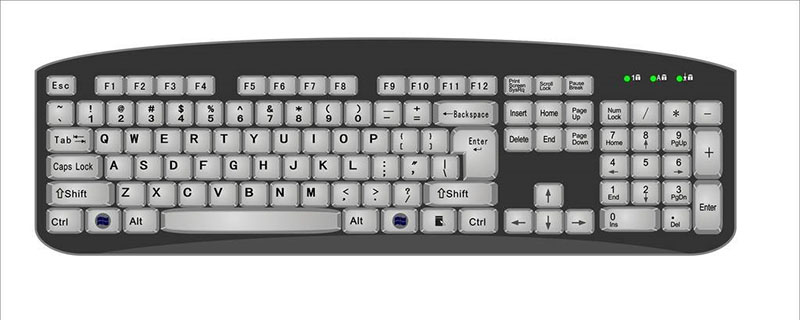
Esc key: exit key. The abbreviation of English Escape, Chinese means escape, exit, etc. The main function in computer applications is to exit a certain program. For example, if we want to exit when playing a game, just press this key. (Recommended learning: Web front -end video tutorial )
TAB key: Table key. Maybe everyone rarely uses this key. It is the abbreviation of Table, which means table in Chinese. The application in computers mainly plays the role of equidistant movement in word processing software (such as Word).
For example, when we are processing a table, we do not need to use the space bar to move one cell by one. Just press this key to move equidistantly, so we call it the table key.
Caps Lock key: Caps lock key. English is the abbreviation of Capital Lock. Used to enter more uppercase English characters. It's a cycle key that returns to lowercase when pressed again. When booting into caps mode, the Caps lock indicator light on the keyboard will be on. Note that when in uppercase mode, the Chinese input method is invalid.
Shift key: conversion key. English means "conversion". Used to convert uppercase and lowercase letters or uppercase characters, and can also work together with other keys. For example, to enter the @ of an email, just press Shift 2 in English.
Ctrl key: control key. The English is the abbreviation of Control, and the Chinese meaning is control. Need to be used with other keys or mouse. For example, we can select multiple discontinuous objects by using the mouse in Windows mode.
Alt key: optional key. The English word is Alternative, which means it is optional. It needs to be used in conjunction with other keys to achieve a certain operation purpose. For example, to warm-boot the computer, you can hold down Ctrl Alt Del at the same time.
Enter key: Enter key, which means "input" in English. is the most commonly used key, so it is designed as a larger key on the keyboard, like a pistol, making it easier to hit keys with your little finger. The main function is to execute a certain command, which is the function of line break in word processing software.
F1~F12 keys: function keys. English Function means "function" in Chinese. In different software, it plays the role of corresponding functions defined for it, and can also work in conjunction with other keys. For example, pressing F1 in commonly used software is the help function.
Print Screen/Sys Rq key: Print screen key or print screen key. is used to capture the screen. After pressing it, the displayed content of the current screen will be saved in the clipboard. Can print what's on the screen.
Scroll Lock key: Screen scroll lock. Scroll bars can be locked. Scroll Lock was very useful in the DOS era. Due to the display technology at that time, the screen could only display text that was 80 characters wide and 25 lines long. When reading a document, using this key can scroll the page very conveniently.
With the development of technology, after entering the Windows era, the role of the Scroll Lock key is getting smaller and smaller, but it is still somewhat useful in Excel: If you use the page turning key when Scroll Lock is turned off (such as Page Up and Page Down), the selected area of cells will move accordingly; conversely, if you want to keep the selected cells unchanged while scrolling, just press Scroll Lock.
Pause break key: pause key. To pause an action or process. For example, pause printing. It can suspend the execution of certain programs, especially DOS programs. Pressing Pause Break will pause the information scrolling when the self-test of the DOS interface before entering the operating system displays the content, and then press any key to continue. Press the WINDOWS sign Pause/Break under WINDOWS to call up the system properties.
Insert key: Insert key. It is mainly used to insert characters in text editing. It is a cycle key. Press it again to enter the rewriting state.
Delete key: Same as Del key, delete key. Mainly delete selected files or content in Windows or text editing software.
Home button: Home button. The Chinese meaning of English Home is home, that is, the original location. In text editing software, position it at the beginning of this line. Use it with the Ctrl key to navigate to the beginning of the article.
End key: end key. The Chinese meaning of English End is the end or the end. In text editing software, position it at the end of the line. Echoes the Home button. Use it with the Ctrl key to navigate to the end of the article.
PageUp key: Page up key. Page means page; Up means upward. Page up the content in the software.
PageDown key: Page down key. Page means page, Down means downward. Echoes the Pageup key.
Num Lock key: Digital (small keyboard) lock key. Press the first light in the upper right corner to light up, indicating that the small keyboard can be used. Press again and the light goes out, indicating that the small keyboard is unavailable.
The above is the detailed content of The names and functions of various computer keys. For more information, please follow other related articles on the PHP Chinese website!
 Ripple future forecast
Ripple future forecast
 How to use the notnull annotation
How to use the notnull annotation
 Derivative symbol input method
Derivative symbol input method
 node.js debugging
node.js debugging
 How to calculate the refund handling fee for Railway 12306
How to calculate the refund handling fee for Railway 12306
 javac is not recognized as an internal or external command or an operable program. How to solve the problem?
javac is not recognized as an internal or external command or an operable program. How to solve the problem?
 Mango tv plug-in
Mango tv plug-in
 Network cable is unplugged
Network cable is unplugged