

How does Empire CMS collect information?
Empire cms is a website building system that we use PHP a lot. During the website building process, if you don’t have an information source, you can only rely on manual repeated copying and pasting, which is time-consuming and labor-intensive, so We will use the collection function that comes with Empire CMS to complete the entry of information. In order to have an in-depth understanding of the imperial cms collection function, let's take the "Sina Local News" column as an example to conduct actual collection.
1. Add collection nodes
1. Add nodes:

2. Select the column to be added for collection:
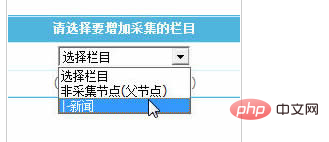
3. Enter the add node form:
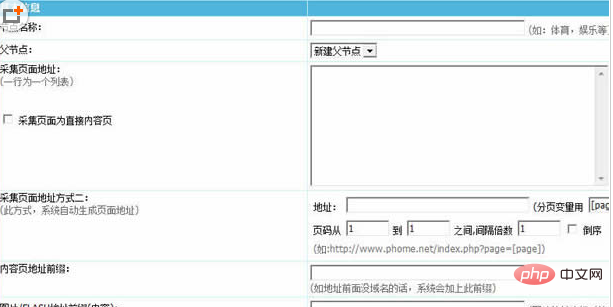
#4. Give a name in the node name box, and then enter the Sina to be collected. Copy the address of the news list from various places:
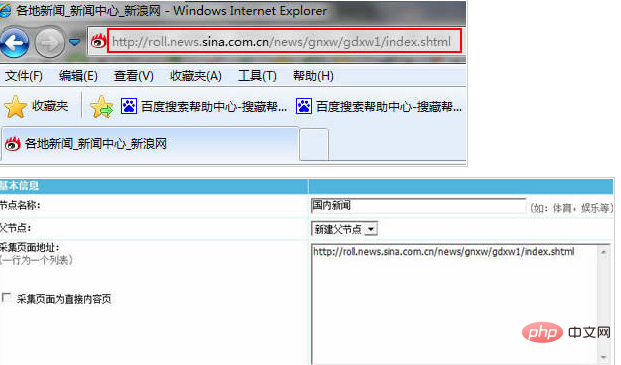
5. When you come down, you will find many options, such as "Collect page address method two, content page address prefix..." Ignore him first. I will explain them one by one in detail later, and go directly to the "Information Link Area Regularity":
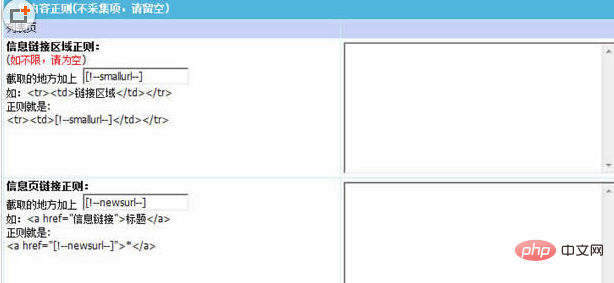
#6. Here is the list of information link area regularities to set up for collection. We click to view all places in Sina News list "source file":
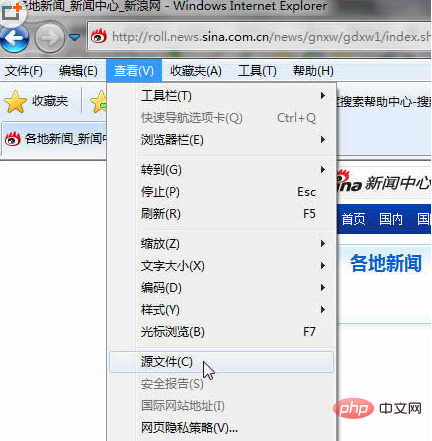
7. Copy the source file code to Dreamweaver, and select the information link area to be collected in Dreamweaver :
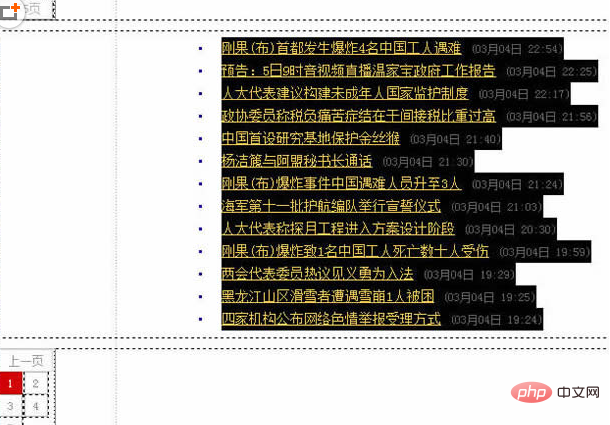
8. Switch to Dreamweaver code mode,
is the information link area:

9. Get the information link area regular rules:
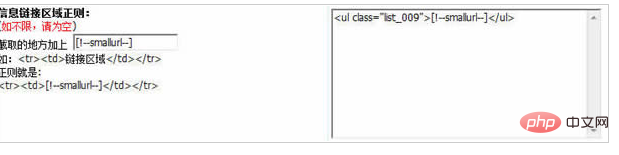
10. Get the information page link regular rules:
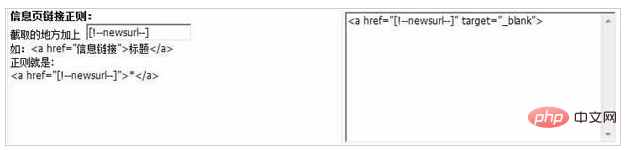
11. Note: If the information page link is a relative address, for example, then the "content page address prefix" must add the domain name:

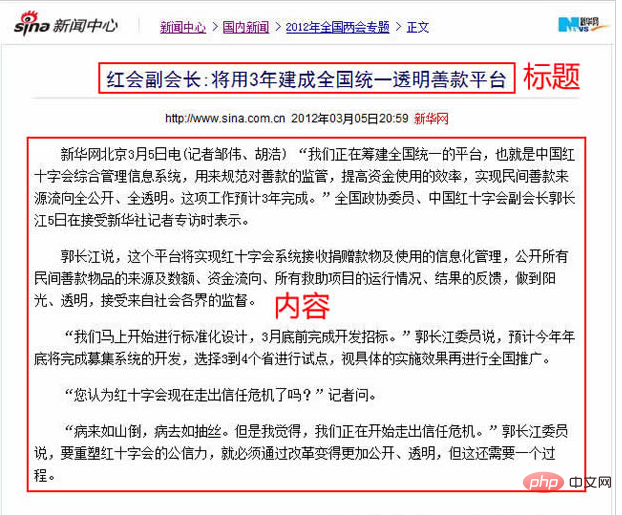
## 13. View the "source file" of the news page and look for the title tag:
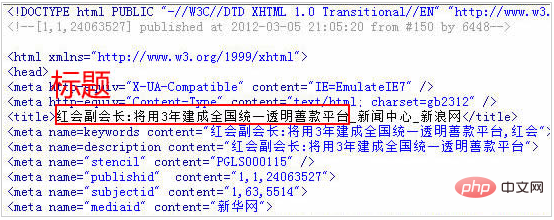 14. Obtain the title rule:
14. Obtain the title rule:
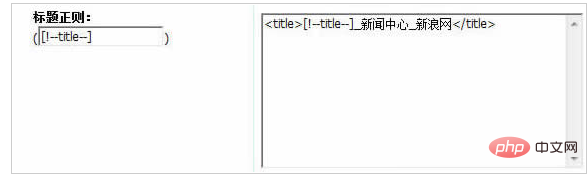 15. Here is the content area to be collected:
15. Here is the content area to be collected:
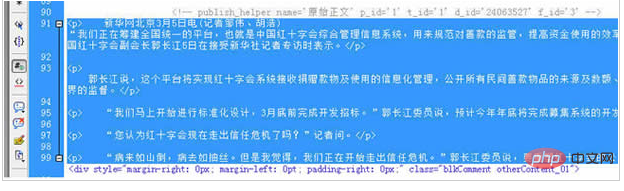 16. Get news content regular:
16. Get news content regular:
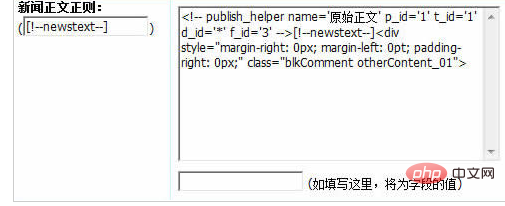 (Note: d_id='*' in the news content regular uses a wildcard, because each news The d_id value is different, so you can use * to replace it, "*" can replace any character.)
(Note: d_id='*' in the news content regular uses a wildcard, because each news The d_id value is different, so you can use * to replace it, "*" can replace any character.)
17. Click the submit button to complete the entire collection node:

2. Check whether the preview collection node is correct
1. Return to the management node after submitting the button:
2. Click "Preview" to collect and enter the node preview results:
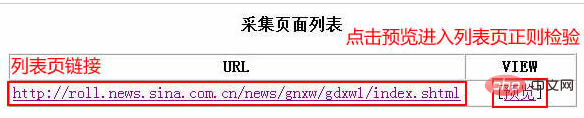
3. Collection content page list:

4. Collection content page page:
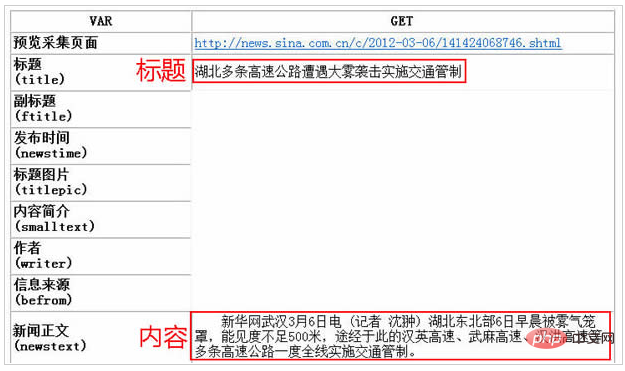

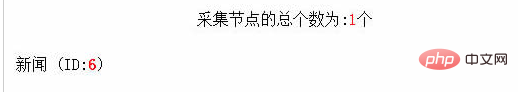

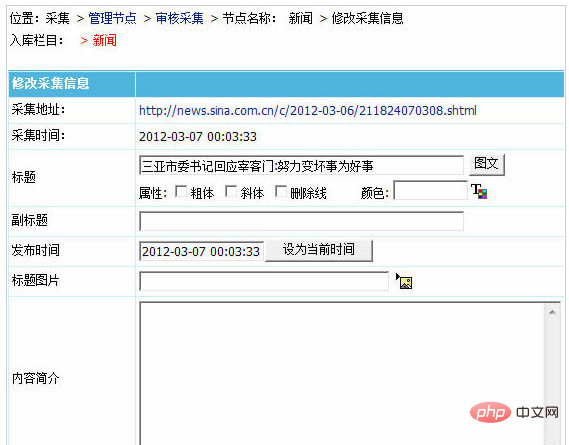

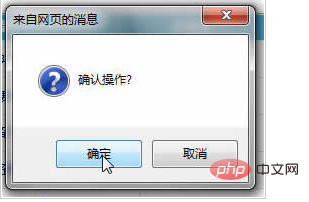
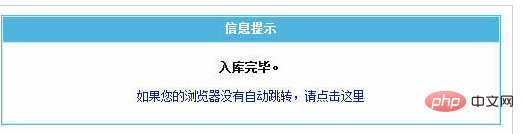


The above is the detailed content of How does Empire CMS collect information?. For more information, please follow other related articles on the PHP Chinese website!
 The difference and connection between java and javascript
The difference and connection between java and javascript
 Typeof usage in JavaScript
Typeof usage in JavaScript
 How to turn off WeChat automatic download
How to turn off WeChat automatic download
 How to speed up web pages
How to speed up web pages
 How to solve garbled characters in PHP
How to solve garbled characters in PHP
 What does full-width and half-width mean?
What does full-width and half-width mean?
 Undervalued coins to hoard in 2024
Undervalued coins to hoard in 2024
 What are the methods to change IP in dynamic vps instantly?
What are the methods to change IP in dynamic vps instantly?




