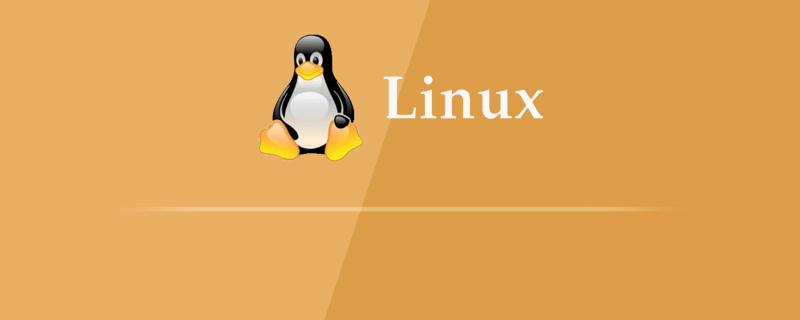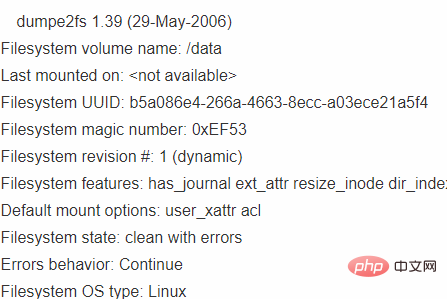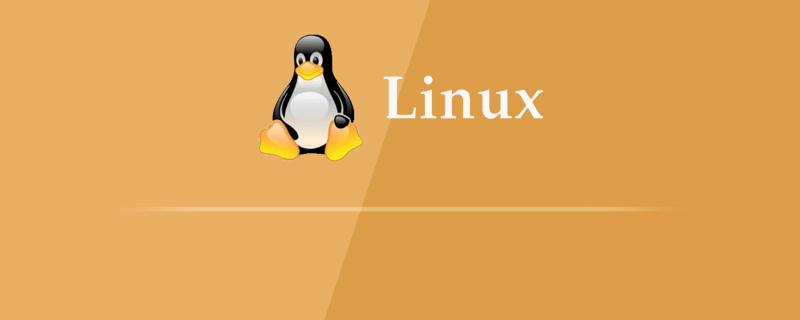
##Execute dumpe2fs /dev/sda5 -h | head Check the file system status
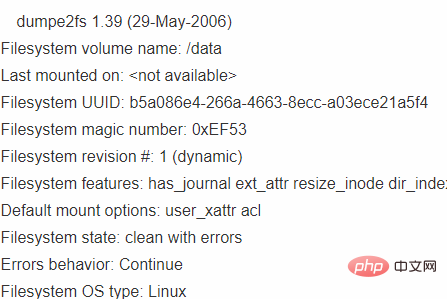
See
Filesystem state: clean with errors is the error message.
Online learning video tutorial sharing:
linux video tutorial
Direct umount /dev/sda5 Uninstall
If the uninstallation is unsuccessful, there should be a process using the current file system. Use
fuser -mk /dev/sda5 to force the end of the process of the file system. Then use df -h to see if the uninstallation is successful.
(fuserThis command lists the processes using any files on the device. -m: Specify a mounted file system or a loaded block device; -k: Kill all access to the specified file Process)
After uninstalling fsck -y /dev/sda5 Perform file repair
(fsck command is used to check and try to repair the file system Error in the file system. When an error occurs in the file system, you can use the fsck command to try to repair it. The -y option is to enter: y in the subsequent confirmation dialog boxes: y)
Restart after repairing It’s ready to be remounted or used!
Use
mount or dumpe2fs /dev/sda5 -h | head to check whether it is back to normal.
Note: df and du are used to check the file system size, fsck file system repair, and dumpe2fs to check the file system status. The du command also checks the space used, but unlike the df command, the Linux du command checks the space used by files and directory disks, which is somewhat different from the df command.
Recommended related articles and tutorials:
linux tutorial
The above is the detailed content of linux cannot mount hard disk. For more information, please follow other related articles on the PHP Chinese website!