
There is an important component in computer hardware. The name of this component is "memory". The purpose of memory is to temporarily store the programs to be run and speed up the operation of the computer. If there is insufficient memory, the system will freeze.
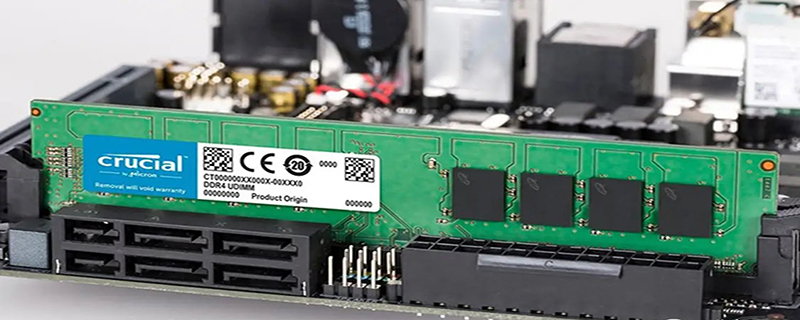
#The frequency of the memory has a certain impact on the performance of the memory. If the frequency is too low, it may affect the use of the computer.
Let me tell you how to check the memory frequency? (Recommended learning: web front-end video tutorial)
You can use the computer’s own commands to check the memory frequency. We first open the "Run" window in the start menu, enter "cmd" in it to open the command prompt window , as shown in the figure.
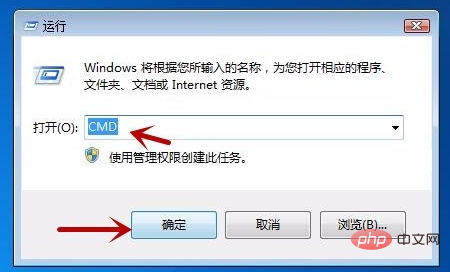
After opening the command prompt, we can enter commands after the characters in the red box as shown in the figure to use related functions, as shown in the figure.
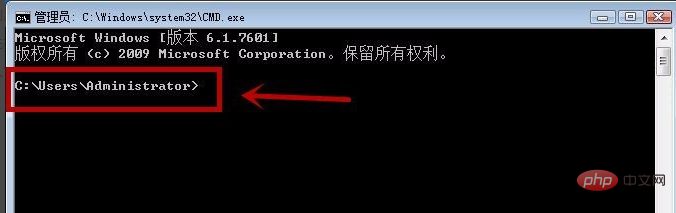
After that, we enter the "wmic memorychip" command, add a space between the two letters, and press Enter to run the command , as the picture shows.
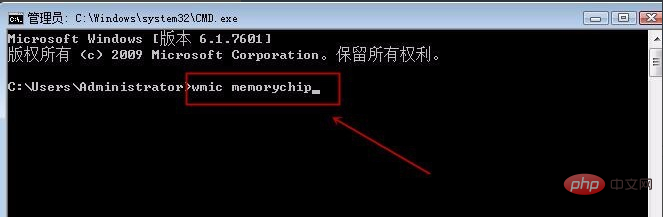
After that we can see the memory data displayed. The position circled in the red box is the frequency of the memory , as shown in the figure .
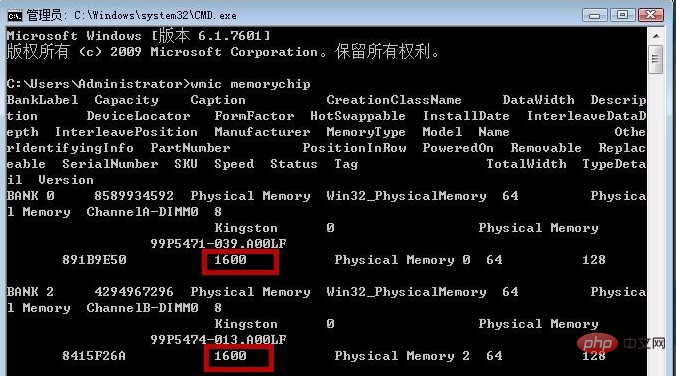
#You can also use third-party tools to check the memory frequency, such as Computer Manager, 360 and Master Lu, etc.
The above is the detailed content of How to check memory frequency. For more information, please follow other related articles on the PHP Chinese website!
 How to check memory
How to check memory
 What are the video server configuration parameters?
What are the video server configuration parameters?
 What software is unity?
What software is unity?
 The computer has Internet access but the browser cannot open the web page
The computer has Internet access but the browser cannot open the web page
 What are the methods for detecting ASP vulnerabilities?
What are the methods for detecting ASP vulnerabilities?
 What does Douyin sw prompt sound mean?
What does Douyin sw prompt sound mean?
 How to solve error code 8024401C
How to solve error code 8024401C
 linux find file command
linux find file command