

How does Empire CMS call a custom list name?
This article describes how Imperial CMS calls custom list names. Script House provides 2 implementation methods here, involving modifications to the underlying code of Imperial CMS. The details are as follows:
It is recommended to study "Empire cms tutorial"
1. Problem description:
Need to call up the custom list name, as shown in the figure below Display:

However, using the original tag of Empire CMS can only call the web page title, but cannot call the list name
2. Solution:
Method 1:
First of all, you need to implement a custom list that can call up the current column ID.
If you can get the current column ID through $navclassid in the custom list, the problem becomes It’s very simple. The SQL call using smart tags is as follows:
The code is as follows:
[e:loop={"select * from [!db.pre!]enewsuserlist where listid=$navclassid",1,24,0}] [/e:loop]
This way you can call up the list name!
Method 2:
Modify the Empire CMS source code and add a calling field to directly call the name.
The specific operations are as follows:
Step 1:
Open the e\admin\other\ListUserlist.php file and find the refresh custom list function
at about line 147function DoReUserlist($add,$userid,$username){
Find this code in the search calling database field part of the function:
is as follows:
$ur=$empire->fetch1("select listid,pagetitle,filepath,filetype,totalsql,listsql,maxnum,lencord,listtempid,pagekeywords,pagedescription from {$dbtbpre}enewsuserlist where listid='".$listid[$i]."'");
Add the listname field and change it to the following form:
The code is as follows :
$ur=$empire->fetch1("select listid,listname,pagetitle,filepath,filetype,totalsql,listsql,maxnum,lencord,listtempid,pagekeywords,pagedescription from {$dbtbpre}enewsuserlist where listid='".$listid[$i]."'");
As shown below:
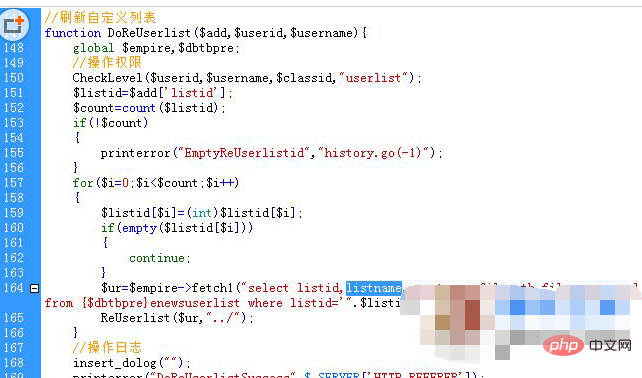
Step 2:
Open e\class\functions.php, at about line 2467 Find the generated information list function function ListHtml($classid,$fields,$enews=0,$userlistr=""){
Add custom fields:
The code is as follows:
$GLOBALS['navclasslistname']=$enews==4?$userlistr['listname']:"";
As shown in the figure below:
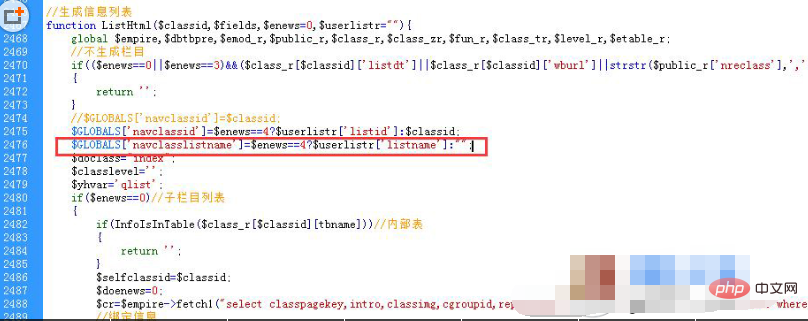
At this point, you can use $GLOBALS['navclasslistname'] in the list template to call the custom list name.
The above is the detailed content of How to call custom list name in Empire CMS. For more information, please follow other related articles on the PHP Chinese website!




