
The Python version of this article is 3.7.X. Before reading this article, you need to understand the basic usage of python dictionary.
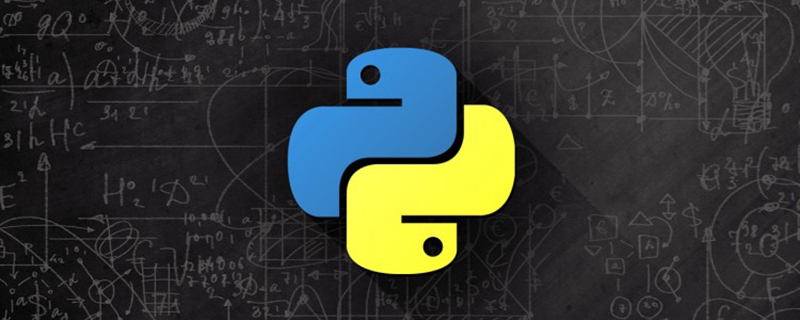
Introduction
The dictionary (dict) is a built-in data structure in Python, consisting of multiple key-value pairs. (key) and value (value) are separated by colons, each key-value pair is separated by commas (,), the entire dictionary is included in curly brackets ({}), the key must be unique, and the value can be of any type. But the keys must be of immutable type like string, number or tuple.
Recommended: "python tutorial"
The bottom layer uses a hash table to associate keys And value,dict is unordered. Features include:
● The search and insertion speed is extremely fast and will not slow down as the number of keys increases;
● It requires more memory
So, dict is a data structure that trades space for time and is used in scenarios where fast search is required.
Operation: Common methods
get()
Return the value of the specified key. If the key does not exist, return the default value (default is None ) without reporting an error, the syntax is dict.get(key).
dict_1['age'] = 24 In [7]: print(dict_1.get('age')) 24 In [11]: print(dict_1.get('nama')) None In [12]: print(dict_1['nama']) --------------------------------------------------------------------------- KeyError Traceback (most recent call last) in ----> 1 print(dict_1['nama']) KeyError: 'nama'
key in dict
Use the in operator to determine whether the key exists in the dictionary. If it exists, it returns True, otherwise it returns False. The syntax is: key in dict .
In [15]: dict_1 Out[15]: {'name': None, 'age': 24, 'sex': None} In [16]: print('name' in dict_1) True In [17]: print('nama' in dict_1) False
In python 2, this function is implemented using the has_key() method.
items()
Returns a traversable (key, value) tuple array in list form, the syntax is dict.items().
In [18]: dict_1 Out[18]: {'name': None, 'age': 24, 'sex': None} In [19]: print(dict_1.items()) dict_items([('name', None), ('age', 24), ('sex', None)]) In [20]: for key, value in dict_1.items(): ...: print(key, value) ...: name None age 24 sex None
keys()
Returns all keys of a dictionary as a list: dict.keys()
In [21]: dict_1 Out[21]: {'name': None, 'age': 24, 'sex': None} In [22]: print(dict_1.keys()) dict_keys(['name', 'age', 'sex'])
values()
Return all values in the dictionary in list form: dict.values()
In [27]: dict_1 Out[27]: {'name': None, 'age': 24, 'sex': None, 'sub_name': 'Tony'} In [28]: print(dict_1.values()) dict_values([None, 24, None, 'Tony']) setdefault() 和get()类似,用户获得与给顶尖相关联的值,不同的是,该方法如果键不存在时会添加键并将值设为默认值,语法为:dict.setdefault(key, default=None)。 In [23]: dict_1 Out[23]: {'name': None, 'age': 24, 'sex': None} In [24]: print(dict_1.setdefault('name')) None In [25]: print(dict_1.setdefault('name', 'Tony')) None In [26]: print(dict_1.setdefault('sub_name', 'Tony')) Tony In [27]: dict_1 Out[27]: {'name': None, 'age': 24, 'sex': None, 'sub_name': 'Tony'}
update()
The syntax is: dict_1. update(dict_2) is used to update the key-value pairs of dict_2 to dict_1. If there are the same keys, they will be overwritten.
In [31]: dict_1 Out[31]: {'name': None, 'age': 24, 'sex': None, 'sub_name': 'Tony'} In [32]: dict_2 Out[32]: {'name': 'Mary', 'age': 18, 'sex': None, 'sub_name': ''} In [33]: dict_1.update(dict_2) In [34]: dict_1 Out[34]: {'name': 'Mary', 'age': 18, 'sex': None, 'sub_name': ''}
clear()
Delete all items in the dictionary, dict.clear(), for example:
In [1]: dict_1 = dict(name="Tony", age=24) In [2]: dict_2 = dict_1 In [3]: print(dict_2) {'name': 'Tony', 'age': 24} In [4]: dict_2.clear() In [5]: dict_2 Out[5]: {} In [6]: dict_1 Out[6]: {}
copy ()
Shallow copy of the original dictionary, returning a new dictionary with the same key-value pairs, dict.copy(), for example:
In [1]: dict_1 = dict(name='Tony', info=['boy', 24]) In [2]: dict_3 = dict_1.copy() In [3]: dict_3['name'] = "Ring" In [4]: dict_3['info'].remove('boy') In [5]: dict_3 Out[5]: {'name': 'Ring', 'info': [24]} In [6]: dict_1 Out[6]: {'name': 'Tony', 'info': [24]}
fromkeys()
Create a new dictionary, dict.fromkeys(seq[, value]), using the elements in the sequence seq as the keys of the dictionary, and value is the initial value corresponding to all keys in the dictionary, where value is the Select parameters, default is None. Suitable for data initialization, for example:
In [1]: info = ['name', 'age', 'sex'] In [2]: dict_1 = dict.fromkeys(info) In [3]: dict_1 Out[3]: {'name': None, 'age': None, 'sex': None}
Common operations
Merge dictionaries
There are four ways:
General processing
In [15]: dict_1 Out[15]: {'Tony': 24} In [16]: dict_2 Out[16]: {'ben': 18} In [17]: dict3 = dict() In [18]: for key, value in dict_1.items(): ...: dict_3[key] = value ...: In [19]: for key, value in dict_2.items(): ...: dict_3[key] = value ...: In [20]: dict_3 Out[20]: {'Tony': 24, 'ben': 18}
update()
In [9]: dict_1 Out[9]: {'Tony': 24} In [10]: dict_2 Out[10]: {'ben': 18} In [12]: dict_3 = dict_1.copy() In [13]: dict_3.update(dict_2) In [14]: dict_3 Out[14]: {'Tony': 24, 'ben': 18}
Dict(d1, **d2) with the help of dictionary Method
In [33]: dict_1 Out[33]: {'Tony': 24} In [34]: dict_2 Out[34]: {'ben': 18} In [35]: dict_3 = dict(dict_1, **dict_2) In [36]: dict_3 Out[36]: {'Tony': 24, 'ben': 18}
Advanced
Dictionary derivation
is similar to list derivation, with the advantage of being used at the bottom level C implementation will be much faster and is recommended.
Swap the key values of a dictionary
Use dictionary comprehensions to easily swap the key values of a dictionary:
In [42]: dict_4 Out[42]: {24: 'Tony', 18: 'ben'} In [43]: dict_3 Out[43]: {'Tony': 24, 'ben': 18} In [44]: dict_4 = {k:v for v, k in dict_3.items()} In [45]: dict_4 Out[45]: {24: 'Tony', 18: 'ben'}
From the dictionary Extracting subsets from
I want to create a dictionary that is itself a subset of another dictionary.
For example:
In [88]: a = {'Ben': 18, 'Jack': 12, 'Ring': 23, 'Tony': 24} In [89]: b = {k:v for k, v in a.items() if v > 18} In [90]: b Out[90]: {'Ring': 23, 'Tony': 24}
Generate an ordered dictionary
Dictionaries before Python3.6 are unordered, but sometimes we need To maintain the orderliness of the dictionary, orderDict can achieve the orderliness of the dictionary on the basis of dict. Order here refers to arranging it in the order in which the dictionary keys are inserted. This achieves a first-in-first-out dict. When the capacity When the limit is exceeded, the earliest added key is deleted first.
Example:
In [49]: from collections import OrderedDict In [50]: ordered_dict = OrderedDict([('a', 2), ('b', 4), ('c', 5)]) In [51]: for key, value in ordered_dict.items(): ...: print(key, value) ...: a 2 b 4 c 5
You can see that OrderedDict is sorted according to the insertion order when the dictionary is created.
Principle: OrderedDict internally maintains a doubly linked list, which arranges the key positions according to the order in which elements are added. This also results in the size of OrderedDict being more than twice that of an ordinary dictionary.
Merge dictionaries with the same key in the list
That is to generate the so-called one-key multi-value dictionary, the corresponding multiple values need to be saved in other containers such as lists or Collection, depending on whether multiple values need to be unique.
For example:
In [64]: from collections import defaultdict In [65]: a = [{'a': 1}, {'b': 3}, {'c': 4}, {'a':5}, {'b':2}, {'b': 4}] In [66]: b = defaultdict(list) In [67]: [b[k].append(v) for item in a for k, v in item.items()] Out[67]: [None, None, None, None, None, None] In [68]: b Out[68]: defaultdict(list, {'a': [1, 5], 'b': [3, 2, 4], 'c': [4]}) In [69]: b['a'] Out[69]: [1, 5]
Find the similarities and differences between two dictionaries
Scenario: Find the similarities and differences between two dictionaries, including the same key or same value.
Analysis: A dictionary is a mapping set between a series of key values. It has the following characteristics:
keys() will return all keys in the dictionary, and the keys of the dictionary support set operations. , so the keys of the dictionary can be processed using the intersection and complement of sets;
items() returns an object composed of (key, value), supporting set operations;
values() and Set operations are not supported because there is no guarantee that all values are unique, but if a judgment operation is necessary, the values can be converted into sets first.
Example:
In [78]: a = {'a':1, 'b':2, 'c':3} In [79]: b = {'b':3, 'c':3, 'd':4} In [80]: a.keys() & b.keys() Out[80]: {'b', 'c'} In [81]: a.keys() - b.keys() Out[81]: {'a'} In [82]: a.items() & b.items() Out[82]: {('c', 3)}
Another example, when creating a dictionary, it is expected that certain keys can be removed:
In [85]: a Out[85]: {'a': 1, 'b': 2, 'c': 3} In [86]: c = {k: a[key] for k in a.keys() - {'b'}} In [87]: c Out[87]: {'a': 3, 'c': 3}
This article comes frompython tutorialColumn, welcome to learn!
The above is the detailed content of Usage in Python dictionary you must know. For more information, please follow other related articles on the PHP Chinese website!