

Just write a small introduction and simply output text. First, create a MessageUtil class for testing (recommended learning: java course)
package com.test.jiao;
public class MessageUtil {
private String message;
public MessageUtil(String message){
this.message = message;
}
public String printMessage(){
System.out.println(message);
return message;
}
}Then, create a TestCase class, named TestJunit, and use assertEquals () to execute during testing
package com.test.jiao;
import org.junit.Test;
import static org.junit.Assert.assertEquals;
public class TestJunit {
String message = "Hello Jiao, Junit is working!";
MessageUtil messageUtil = new MessageUtil(message);
@Test
public void testPrintMessage(){
//Junit 的 assertEquals API 执行测试
assertEquals(message,messageUtil.printMessage());
}
}Finally, create a startup class TestRunner, which uses the runClasses method of JUnit's JUnitCore class to test
package com.test.jiao;
import org.junit.runner.JUnitCore;
import org.junit.runner.Result;
import org.junit.runner.notification.Failure;
public class TestRunner {
public static void main(String[] args){
//运用JUnit的JUnitCore类的runClasses方法来测试
Result result = JUnitCore.runClasses(TestJunit.class);
//获取测试结果
for(Failure failure : result.getFailures()){
System.out.println(failure.toString());
}
System.out.println(result.wasSuccessful());
}
}OK, now run TestRunner to see the results (●'◡'●)
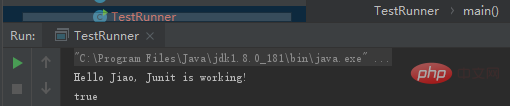
Success!
The above is the detailed content of The simplest use of java test unit JUnit. For more information, please follow other related articles on the PHP Chinese website!