
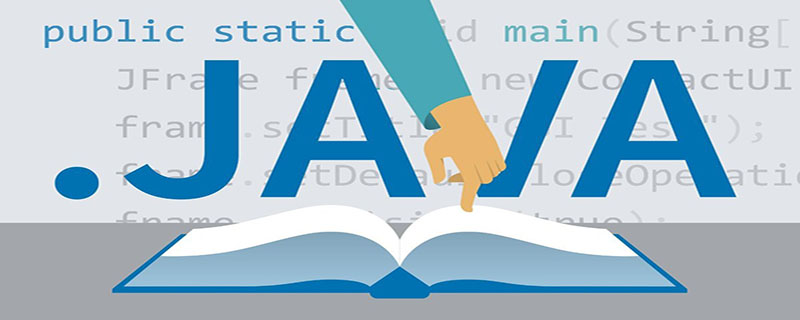
1.Scanner implementation steps
Step one: In the first line of valid code, import the Scanner class through import!
import java.util.Scanner;
Step 2: Instantiate a Scanner object through the new keyword!
Scanner input = new Scanner(System.in);
--> The only variable is the input variable name!
Step 3: Call the method in the Scanner class through the Scanner object to obtain the content entered by the user on the console
java related video tutorial: java learning
Get data of basic data types
input.nextByte();–> 获取用户在控制台输入的内容,返回数据类型为byte类型! input.nextShort();–> 获取用户在控制台输入的内容,返回数据类型为short类型! input.nextInt();–> 获取用户在控制台输入的内容,返回数据类型为int类型! input.nextLong(); --> 获取用户在控制台输入的内容,返回数据类型为long类型! input.nextFloat(); --> 获取用户在控制台输入的内容,返回数据类型为float类型! input.nextDouble();–> 获取用户在控制台输入的内容,返回数据类型为double类型! input.nextBoolean(); --> 获取用户在控制台输入的内容,返回数据类型为boolean类型!
--> When the user enters content and hits Enter, get the content before the first space!
Get data of reference data type
input.next(); --> 获取用户在控制台输入的内容,返回数据类型为String类型!
--> When the user enters content and hits Enter, get the content before the first space!
input.nextLine(); --> 获取用户在控制台输入的内容,返回数据类型为String类型!
--> When the user enters content and hits Enter, get an entire line of content!
2. Precautions for using Scanner
a) When the Scanner method is executed, the execution of the code will be blocked! When the user enters data and hits Enter, the Scanner method will obtain the content entered by the user and save it in the variable to the left of the equal sign, and then end the blocking effect of the code!
b) In order to improve the user's physical examination, output prompt text before calling the method of the Scanner class! Prompt the user for input!
c) The input content must be consistent with the data returned by calling the Scanner method! Otherwise an exception will be thrown!
d) The nextChar() method is not provided in the Scanner class. If we need to get the characters entered by the user, we can do it through customization!
Some pitfalls that Scanner often encounters
1. First get the age through nextInt(), and then get the name through nextLine(). It is found that the name does not exist after getting the age. Let's enter the program and call it a day!
Cause:
When executing the nextLine() method, it will first check whether the memory contains a newline character. If it contains a newline character, then directly obtain the newline character. The content before the character without user input, the newline character in the memory will be eaten after the acquisition is completed!
Solution:
After getting the age, first execute the nextLine() method, and then get the name!
2. How to obtain the characters entered by the user on the console? ? ?
Because: Scanner does not provide the nextChar() method, so we need to complete the operation of obtaining characters ourselves!
Solution:
a) First obtain the string entered by the user --> next() or nextLine() method of the Scanner class
b) and then obtain the characters The first character in the string. --> The charAt(index) method of String class
The example is as follows:
import java.util.Scanner;
public class ScannerDemo02 {
public static void main(String[] args) {
Scanner input = new Scanner(System.in);
System.out.print("请输入年龄:");
int age = input.nextInt();
System.out.println("年龄:" + age);
// 获取用户输入的姓名
input.nextLine(); // 先用nextLine()方法吃掉内存中的换行符!
System.out.print("请输入姓名:");
String name = input.nextLine();
System.out.println("姓名:" + name);
}
}For more java related articles, please visit:Introduction to java development
The above is the detailed content of Detailed introduction to the scanner class in java. For more information, please follow other related articles on the PHP Chinese website!