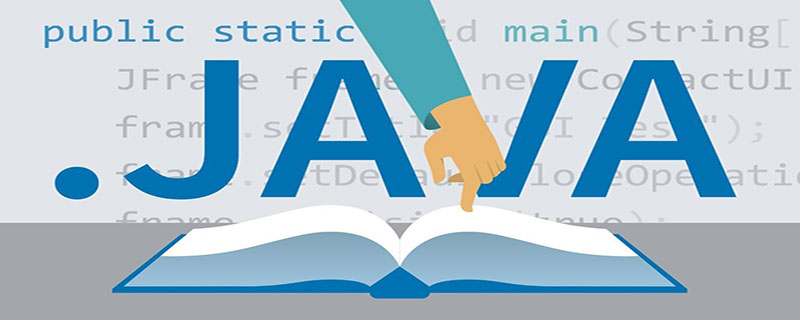
Several methods will be listed below:
Method 1: Receive a character from the console and print it out
public static void main(String [] args) throws IOException{
System.out.print(“Enter a Char:”);
char i = (char) System.in.read();
System.out.println(“your char is :”+i);
}
}Although this method achieves obtaining input characters from the keyboard, System.out.read() can only obtain one character. At the same time, the type of the incoming variable can only be char. , when we input a number and hope to get an integer variable, we have to modify the variable type, which is more troublesome.
Method 2: Receive a string from the console and print it out. In this question, we need to use the BufferedReader class and the InputStreamReader class
public static void main(String [] args) throws IOException{
BufferedReader br = new BufferedReader(new InputStreamReader(System.in));
String str = null;
System.out.println(“Enter your value:”);
str = br.readLine();
System.out.println(“your value is :”+str);
} so that we can get the string we input.
Method three: I think this method is the simplest and most powerful, which is to use the Scanner class
public static void main(String [] args) {
Scanner sc = new Scanner(System.in);
System.out.println(“请输入你的姓名:”);
String name = sc.nextLine();
System.out.println(“请输入你的年龄:”);
int age = sc.nextInt();
System.out.println(“请输入你的工资:”);
float salary = sc.nextFloat();
System.out.println(“你的信息如下:”);
System.out.println(“姓名:”+name+“\n”+“年龄:”+age+“\n”+“工资:”+salary);
}This code has shown that Scanner Whether the class is for strings, integer data or float type variables, you only need to make a small change to achieve the function! Undoubtedly it is the most powerful!
Recommended tutorial: java introductory tutorial
The above is the detailed content of What are the methods to enter a character in java. For more information, please follow other related articles on the PHP Chinese website!