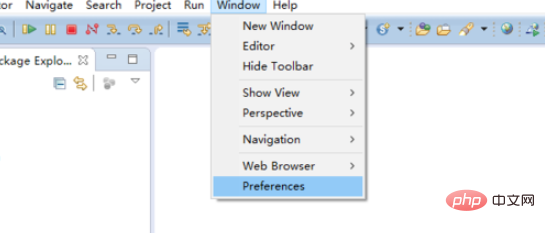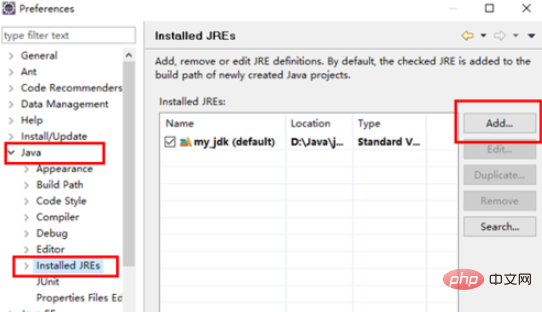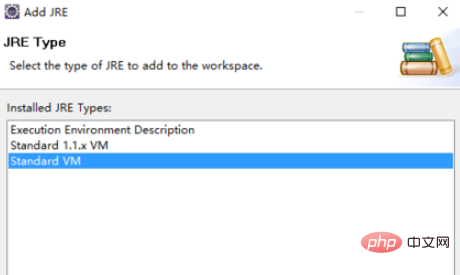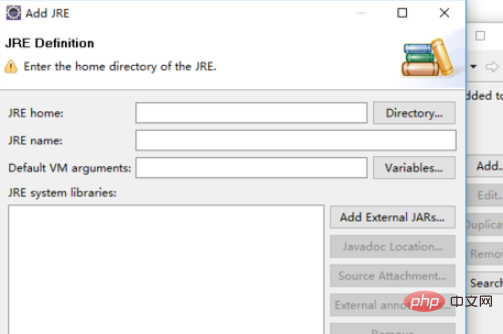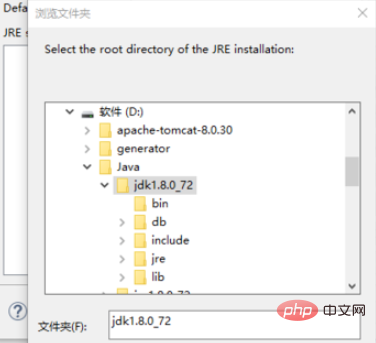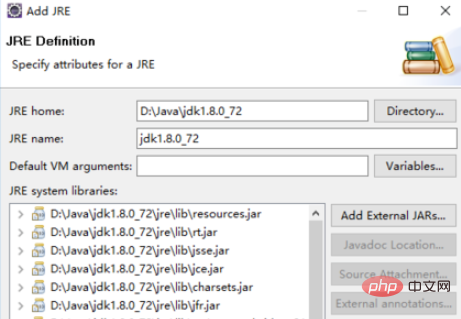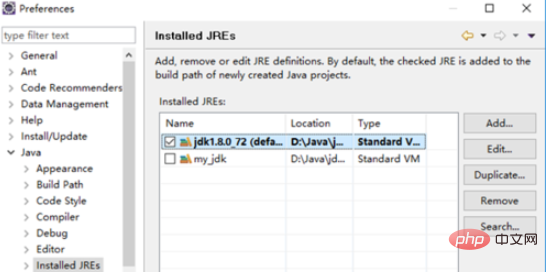The first step is to open eclipse, click Window, and then click Preferences in the pop-up box, as shown below:
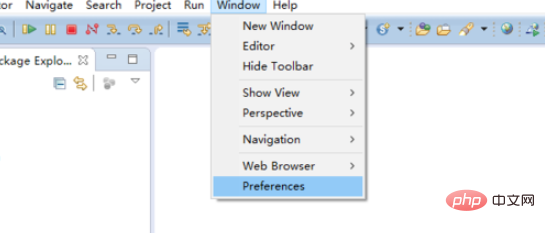
## In the second step, click Java in the entry bar on the left, then click Installed JREs under Java, and then click the Add button on the right, as shown below:
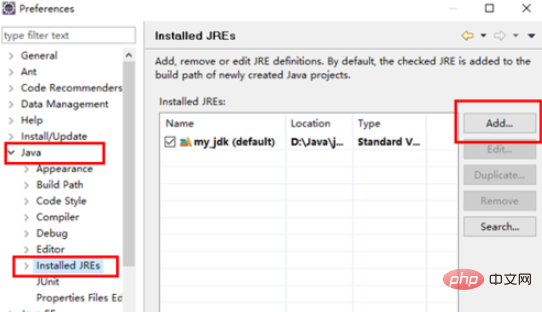
Step three, select Standard VM in the pop-up box, and then click the Next button, as shown in the figure below:
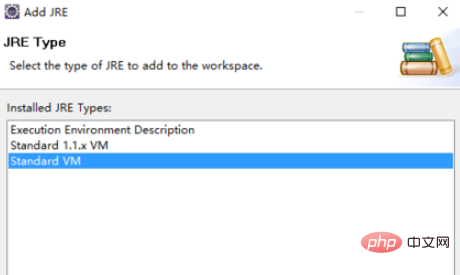
Step four, in the Add JRE pop-up box, click the Directory button , select the local jdk, as shown in the figure below:
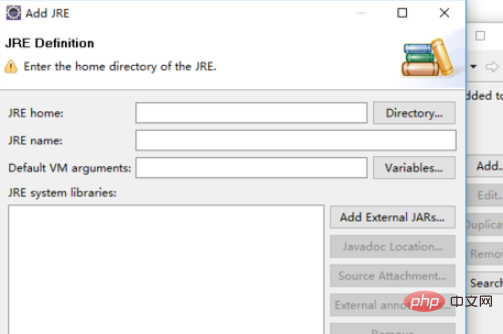
The fifth step is to find the local jdk installation path in the pop-up box, select the jdk folder level, and then click OK , as shown in the figure below:
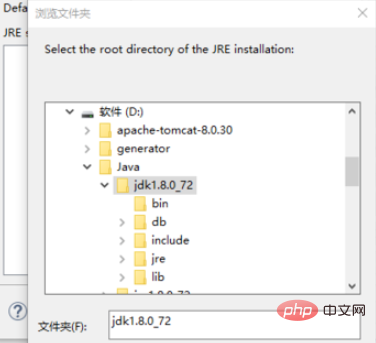
The sixth step, after selecting jdk, you can edit the JRE name column to customize the name, and then click Finish, as shown in the figure below:
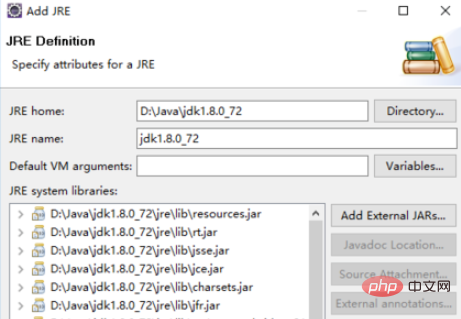
The seventh step is to check the newly added jdk, then click Apply, and finally click OK. The entire configuration is complete. If you just simply switch the default jdk, just Check it and click Apply, then click OK
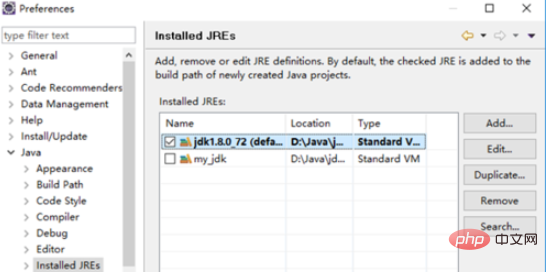
Recommended tutorial:
Getting started with java development
The above is the detailed content of How to modify the default version of java in eclipse. For more information, please follow other related articles on the PHP Chinese website!