
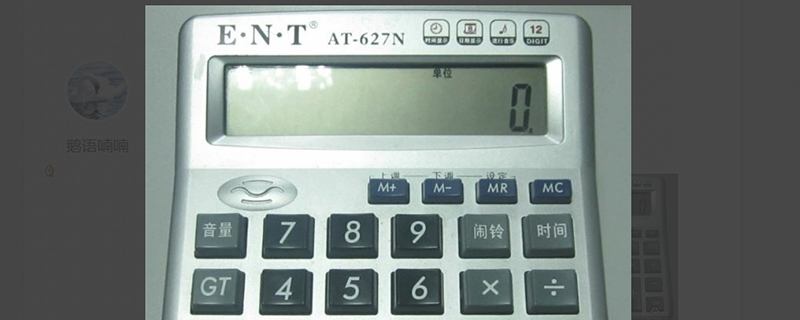
First of all, the function of "GT" is to accumulate the values after the equal sign. For example, if you first enter 45*2=, you will get 90, and then enter 12*2= , to get 24, and then press the GT key, it will automatically add up 90 and 24, and get 114. As long as you don't press the AC key, you can keep adding up, and the screen will also display the word "GT".
Secondly, M,M-,MR,MC are a set of key combinations that store numbers and perform operations. (Recommended learning: web front-end video tutorial)
M is to store the currently displayed value for addition calculation. For example, if you want to calculate the result of 12*2 5*3, then You can enter 12*2, M, 5*3, M, so that you can add the two products, and then press MR to read the addition result.

Similarly, M- is to store the currently displayed value for subtraction calculation. For example, if you want to calculate the result of 12*2-5*3, then you can enter 12 *2, M, 5*3, M-, so you can subtract the next product from the previous product, and then press MR to read the subtraction result.
It can be seen from the above that the function of MR is actually to operate on the previously stored values of M and M- to obtain the result, 12*2, M, 5*3, M, which results in 39, 12*2, M ,5*3,M-, get 9.
The function of the last MC is to clear all stored values and start everything over. It can be seen on the display. After pressing MC, the original "M" on the display also disappears. .
The above is the detailed content of What is the mc key on your computer?. For more information, please follow other related articles on the PHP Chinese website!
 Computer Languages
Computer Languages
 Computer application areas
Computer application areas
 What is the encoding used inside a computer to process data and instructions?
What is the encoding used inside a computer to process data and instructions?
 The main reason why computers use binary
The main reason why computers use binary
 What are the main characteristics of computers?
What are the main characteristics of computers?
 What are the basic components of a computer?
What are the basic components of a computer?
 What keys do arrows refer to in computers?
What keys do arrows refer to in computers?
 How to recover browser history on computer
How to recover browser history on computer