 Common Problem
Common Problem
 What will happen if both ends of the same network cable are plugged into the same switch?
What will happen if both ends of the same network cable are plugged into the same switch?
What will happen if both ends of the same network cable are plugged into the same switch?

If both ends of the same network cable are plugged into the same switch, a network loop failure will occur.
Network loops are also divided into Layer 2 loops and Layer 3 loops. All loops are formed due to confusion caused by unclear destination paths. (Recommended learning: web front-end video tutorial)
For example, in the second layer, when a broadcast message passes through two switches, it will continuously generate broadcasts in a vicious cycle, causing a loop. A layer loop occurs when the original route unexpectedly fails to work, causing route advertisement errors, forming a vicious cycle
Cause
Layer 2 loops in the network usually In an environment where the office area moves or network nodes are relatively dense, because the crystal plugs at both ends of the network jumper are consistent, there is no distinction between connecting to the Hub/switch or the PC, resulting in greater randomness in access.
This allows users to freely connect network jumpers to ports at the same time. Once this problem occurs, a loop will be formed. The harm of network loops is very serious, and in worst case, it will cause the entire network of a company to be damaged. Network outages, at least to the network center in a region, can cause huge losses to a company's production and operations.
Although Layer 2 physical loops are rare in ordinary offices or scenarios where network nodes are not dense, they are used in enterprises with dense network nodes such as IT manufacturing or school laboratories because Due to the mobility of personnel, the density of network nodes, and the consistency of RJ45 at both ends of the jumper, layer 2 network loops are not uncommon.
STP mostly does not take effect in this environment and cannot be enabled well. Because there are certain problems between STP and the production control program or implementation program, it leads to layer 2 network loops in such enterprises. It has become a hidden danger, like a time bomb, and you don’t know when it will explode.
Causes of interruption
1. Loops cause network broadcast storms, exhaust switching resources, and cause switch paralysis.
Broadcast reports in the network will continue to be forwarded and broadcast in a loop after entering the loop, and cannot be ended. A large number of data packets can cause the switch's CPU to reach 85-100%, causing the switch to be paralyzed.
2. The loop causes MAC address drift, causing network interruption.
Since the switch has a learning function, as long as the host in the network sends a broadcast message, the MAC address will be learned to the port with a network loop. An incorrect MAC address table will directly cause network interruption. MAC address drift is the main reason for immediate network outage.
The above is the detailed content of What will happen if both ends of the same network cable are plugged into the same switch?. For more information, please follow other related articles on the PHP Chinese website!

Hot AI Tools

Undresser.AI Undress
AI-powered app for creating realistic nude photos

AI Clothes Remover
Online AI tool for removing clothes from photos.

Undress AI Tool
Undress images for free

Clothoff.io
AI clothes remover

AI Hentai Generator
Generate AI Hentai for free.

Hot Article

Hot Tools

Notepad++7.3.1
Easy-to-use and free code editor

SublimeText3 Chinese version
Chinese version, very easy to use

Zend Studio 13.0.1
Powerful PHP integrated development environment

Dreamweaver CS6
Visual web development tools

SublimeText3 Mac version
God-level code editing software (SublimeText3)

Hot Topics
 1378
1378
 52
52
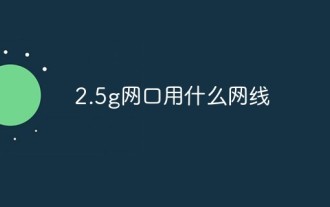 What network cable to use for 2.5g network port?
Mar 20, 2023 pm 02:09 PM
What network cable to use for 2.5g network port?
Mar 20, 2023 pm 02:09 PM
The 2.5g network port uses Category 5e network cables and can be connected to Gigabit network cables. The 2.5G port is a network interface with a rate of 2.5Gbps. The actual rate is usually calculated as 2500Mbps; and the Category 5e network cable (cat 5e) can fully meet the transmission requirements of 2.5Gbps and 1000Mbps. Category 5e unshielded twisted pair is a cable that has improved some of the performance of Category 5 shielded twisted pair. Many performance parameters, such as near-end crosstalk, attenuation to crosstalk ratio, return loss, etc., have been improved. But its transmission bandwidth is still 100MHz.
 What types of network cables are hsyv-6?
Jul 12, 2022 pm 02:03 PM
What types of network cables are hsyv-6?
Jul 12, 2022 pm 02:03 PM
"hsyv-6" is Category 6 twisted pair (network cable); hsyv means twisted pair, and "6" means CAT6, which is Category 6. Category 6 network cable supports up to Gigabit network, which is 100M Category 5 An upgraded version of the network cable, the Category 6 twisted pair is somewhat different from the Category 5 or Category 5e twisted pair in appearance and structure. It not only adds an insulated cross frame, but also separates the four pairs of twisted pairs. in the four grooves of the cross frame, and the diameter of the cable is also thicker.
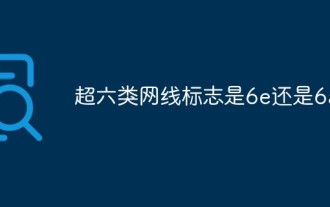 Is the Category 6e cable marked 6e or 6a?
Oct 28, 2022 pm 02:06 PM
Is the Category 6e cable marked 6e or 6a?
Oct 28, 2022 pm 02:06 PM
The logo of Category 6e network cable is 6a, and its complete logo is CAT6A; CAT6E is an improved version of CAT6, but not CAT6A; Category 6e network cable and Category 6 network cable generally have a cross skeleton with insulating effect added to the internal structure, and will Arrange 4 pairs of twisted pairs in the 4 grooves of the cross frame respectively. However, the cross frame inside the Category 6e network cable generally uses a gear-shaped cable trough shape, while the cross frame of the Category 6 network cable is generally a straight line. Isolated.
 What types of network cables are hsyv-5e?
Mar 06, 2023 pm 03:10 PM
What types of network cables are hsyv-5e?
Mar 06, 2023 pm 03:10 PM
hsyv-5e is a Category 5e network cable; hsyv represents the structure of the line, and 5e represents Category 5e. Its transmission frequency is as high as 100MHz. It is a Gigabit network cable and can be used in Gigabit networks, and the hsyv-5e center line The twist of the pair is denser, the signal transmission is faster, the quality is better, and the durability is better.
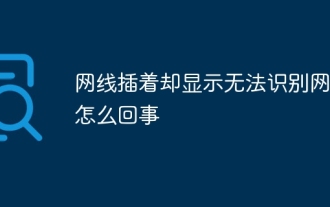 What should I do if the network cable is plugged in but the network cannot be recognized?
Jul 05, 2023 pm 03:47 PM
What should I do if the network cable is plugged in but the network cannot be recognized?
Jul 05, 2023 pm 03:47 PM
There are three solutions to the problem that the network cable is plugged in but the network cannot be recognized: 1. Unplug the network cable and restart the router; 2. Press Win+X, select Settings, click Network and Internet, select Ethernet and click Change Adapter Options, click After selecting Disable Local Connection, click again to select Enable; 3. Click Status in the Network and Internet interface, then select Network Reset in the pop-up interface, click Reset Now, and then the computer will restart within 5 minutes to complete the reset.
 What kind of network cable is hsyu5e?
Oct 21, 2022 am 09:31 AM
What kind of network cable is hsyu5e?
Oct 21, 2022 am 09:31 AM
hsyu5e is a Category 5e twisted pair, which has the characteristics of small attenuation and less crosstalk, and has higher attenuation to crosstalk ratio (ACR) and signal to noise ratio (signal to noise ratio), smaller delay difference, high performance greatly improved. The transmission frequency of hsyu5e is as high as 100MHz. It is a Gigabit network cable and can be used in Gigabit networks. The twisting degree of the wire pairs in hsyv5e is relatively dense, so the signal transmission is fast, the quality is better, and the durability is better.
 4pairs are several types of network cables
Nov 22, 2022 am 11:52 AM
4pairs are several types of network cables
Nov 22, 2022 am 11:52 AM
4pairs is Category 5 network cable. Category 5 cable is a twisted pair cable used in computer networks. It is also a multimedia cable used for data, voice and other information communication services. It is widely used in Ethernet and broadband access projects. Its quality is directly related to to the transmission quality of information communications.
 What is the line sequence of Class B network cables?
Mar 03, 2023 am 11:01 AM
What is the line sequence of Class B network cables?
Mar 03, 2023 am 11:01 AM
The line sequence of class b network cable refers to the line sequence of class b network cable. According to the standard wiring of T568B, 12345678 is orange and white, orange, green and white, blue, blue and white, green, brown and white, and brown. Both ends of the network cable follow this Prepare the crystal head in line sequence.



