
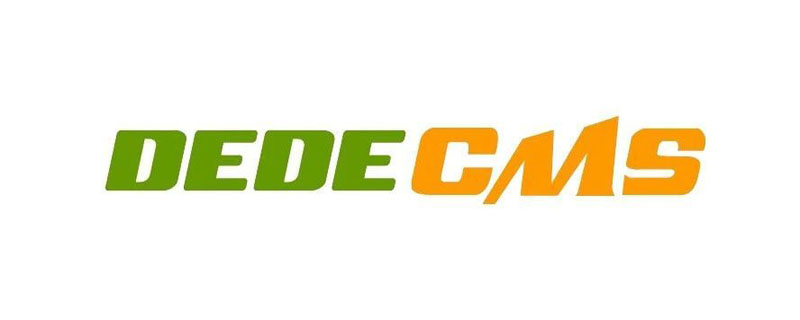
1. First open the DEDECMS root directory, find the bottom ?> and add the following code in front:
function listtag($aid) {
$tsql = new DedeSql(false);
$tags = ”;
$tsql->SetQuery(“Select i.tag From dede_taglist t left join
dede_tagindex i on i.id=t.tid where t.aid=’$aid’”);
$tsql->Execute(‘t’);
while($row = $tsql->GetArray(‘t’,MYSQL_ASSOC)){
$tags .= “<a href=’/tags.php?/”.urlencode($row['tag']).”/’>”.$row['tag'].”</a> “;
}
retu $tags;
}2. Then use
on the article page{dede:field.id function=”listtag(@me)”/}3. To call the TAG tag, you can use
[field:id function="listtag(@me)"/]
on the list page!
Recommended tutorial: dedecms tutorial
The above is the detailed content of How to call the TAG tag in the current article on the DreamWeaver list page. For more information, please follow other related articles on the PHP Chinese website!