

What should I do if the vscode console cannot input?
The problem that the VS Code console cannot be input
I recently wanted to briefly review the previous C stuff. Since I am using a Mac environment, I can only install VS Code. This is my first time using it. I’m still not used to it, so I wanted to do a simple input test. The code is as follows
#include <iostream>
using namespace std;
int main(){
char name[50];
cout << "请输入您的名称: ";
cin >> name;
cout << "您的名称是: " << name << endl;
return 0;
}
When I was about to input, it prompted “Cannot edit in read-only editor”, but I suddenly felt that it was no longer possible. , I started Google, but there were no results. Maybe the problem was too simple!
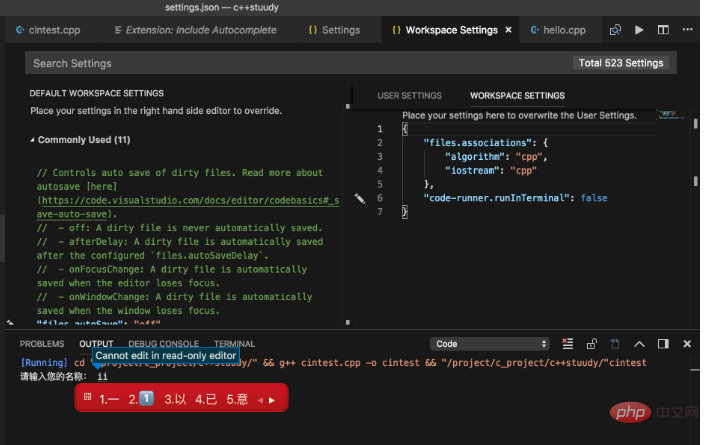
Go to the code-runner official website and take a look:
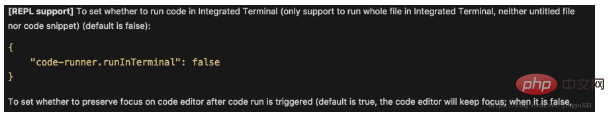
It means whether to integrate with the terminal, settings, Enter runInTerminal, the result is as shown below:
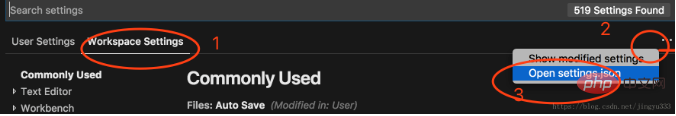
After opening settings.json, it will be as follows:
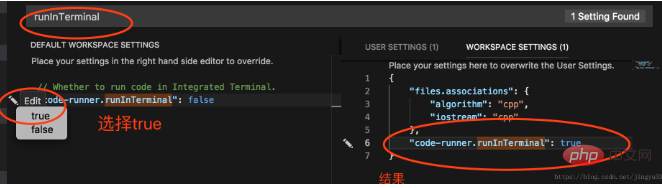
This should be fine .
If it still doesn’t work, search directly in the plug-in bar: Run in Terminal, and it will be fine after installation
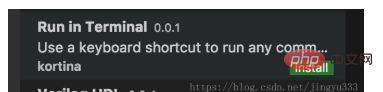
The above is the detailed content of What should I do if the vscode console cannot input?. For more information, please follow other related articles on the PHP Chinese website!




