
THINKPHP’s NGINX configuration pitfalls
I encountered some problems today when using a tp-based rapid development framework:
nginx error screenshot
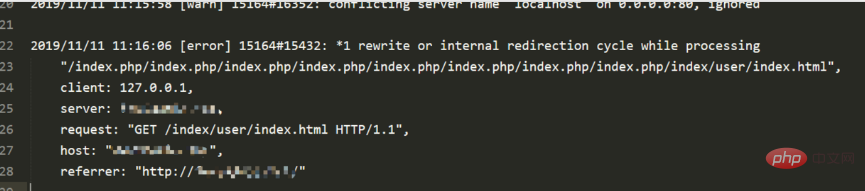
Manual line wrapping for convenience of explanation
// 处理时重写或内部重定向循环 2019/11/11 11:16:06 [error] 15164#15432: *1 rewrite or internal redirection cycle while processing "/index.php/index.php/index.php/index.php/index.php/index.php/index.php/index.php/index/user/index.html", client: 127.0.0.1, server: xxxxx, request: "GET /index/user/index.html HTTP/1.1", host: "xxxxx", referrer: "xxxxx"
Error configuration
Refer to larvael configuration
server { . . . location / { try_files $uri $uri/ /index.php?$query_string; } . . . location ~ \.php$ { fastcgi_pass127.0.0.1:9000; fastcgi_index index.php; fastcgi_param SCRIPT_FILENAME $realpath_root$fastcgi_script_name; include fastcgi_params; } . . . }
Found that all paths are the same, all have the homepage effect
Initial judgment is that there is a problem with nginx rewriting rules
# 路径 / 开头之后都走这个匹配 # 如 /index /index/user location / { # $uri 本地有就返回,或者$uri/ 本地有目录就返回,或者走后面的重写 # 本地是指在网站根目录下,如 当 $uri=index 就是看根目录下面有 index 文件或者 index/ 目录 try_files $uri $uri/ /index.php?$query_string; }
Start to report an error
Solve the problem
After online query, the configuration of tp5 should be
location / { try_files $uri $uri/ /index.php$uri; }
After changing it, I found that the problem was not solved; comparing the configuration, I found that
# location ~ \.php$ 改成 location ~ \.php(.*)$ location ~ \.php(.*)$ { fastcgi_pass 127.0.0.1:9000; fastcgi_index index.php; fastcgi_split_path_info ^((?U).+\.php)(/?.+)$; fastcgi_param SCRIPT_FILENAME $document_root$fastcgi_script_name; fastcgi_param PATH_INFO $fastcgi_path_info; fastcgi_param PATH_TRANSLATED $document_root$fastcgi_path_info; include fastcgi_params; }
was solved. Complete configuration
server { listen 80; server_name xxxxxxx ; root www; add_header X-Frame-Options "SAMEORIGIN"; add_header X-XSS-Protection "1; mode=block"; add_header X-Content-Type-Options "nosniff"; charset utf-8; index index.html index.htm index.php; location / { try_files $uri $uri/ /index.php$uri; } location = /favicon.ico { access_log off; log_not_found off; } location = /robots.txt { access_log off; log_not_found off; } error_page 404 /index.php; location ~ \.php(.*)$ { fastcgi_pass 127.0.0.1:9000; fastcgi_index index.php; fastcgi_split_path_info ^((?U).+\.php)(/?.+)$; fastcgi_param SCRIPT_FILENAME $document_root$fastcgi_script_name; fastcgi_param PATH_INFO $fastcgi_path_info; fastcgi_param PATH_TRANSLATED $document_root$fastcgi_path_info; include fastcgi_params; } location ~ /\.(?!well-known).* { deny all; } }
Recommended learning:thinkphp tutorial
The above is the detailed content of ThinkPHP's nginx configuration pitfalls. For more information, please follow other related articles on the PHP Chinese website!