

How to open md file with vscode?
VSCode install md plug-in
Select Extensions, enter Markdown Theme Kit, the corresponding plug-in will appear below, click install (because I have already installed it in the screenshot, so It’s the setting)
Recommended tutorial:vscode tutorial
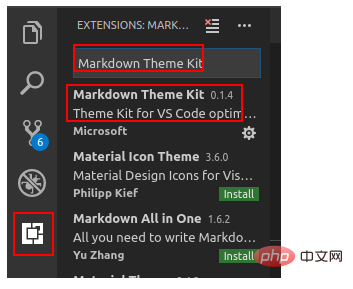
You can also install the plug-in Markdown Shortcuts. Later I found that this is more useful.
After the installation is complete, restart VSCode, and then open the .md file. Ctrl Shift V to preview. Then double-click the corresponding location to modify the corresponding content
The above is the detailed content of How to open md file with vscode. For more information, please follow other related articles on the PHP Chinese website!




