
When we use vscode, we often need to use shortcut keys. So where are the shortcut keys defined?

First of all, when we enter vscode, we will see the shortcut keys in the default interface. These are all defined in the software Recommended learning: vscode introductory tutorial)

Then we click on the preferences under the file, as shown in the figure below

Then click the keyboard shortcut option, as shown below

Then you can see all the shortcut definitions of the software on the right side, as shown in the picture below
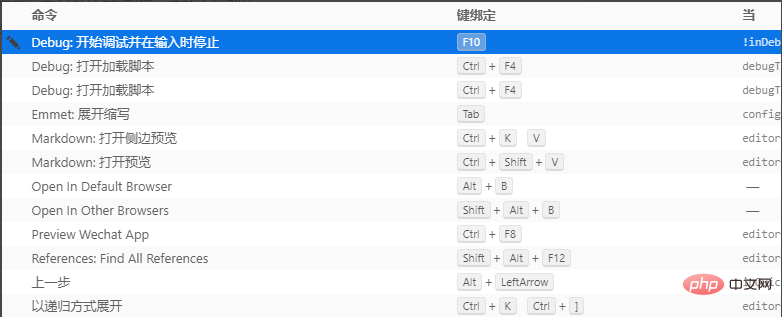
If you want to change, click on the front pencil or double-click, as shown in the figure below
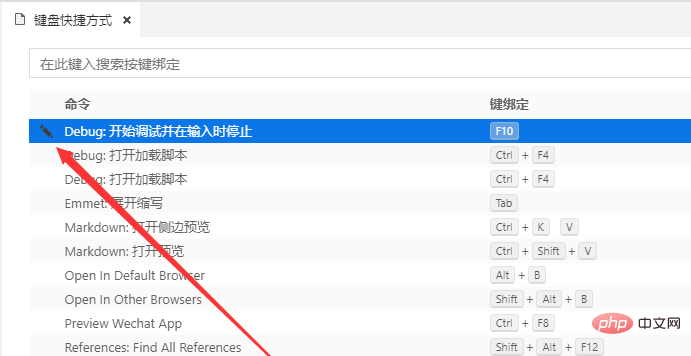
Finally, set a new shortcut in the pop-up interface, as shown in the figure below
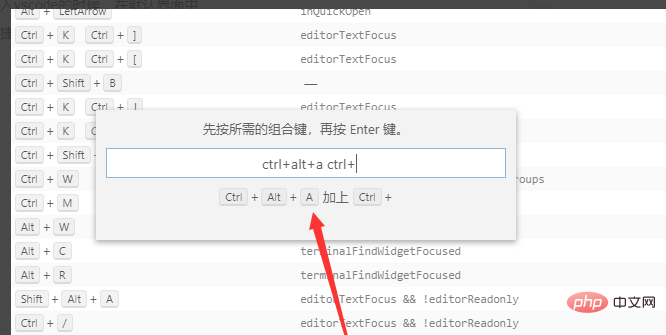
The above is the detailed content of How to set shortcut keys in vscode. For more information, please follow other related articles on the PHP Chinese website!