
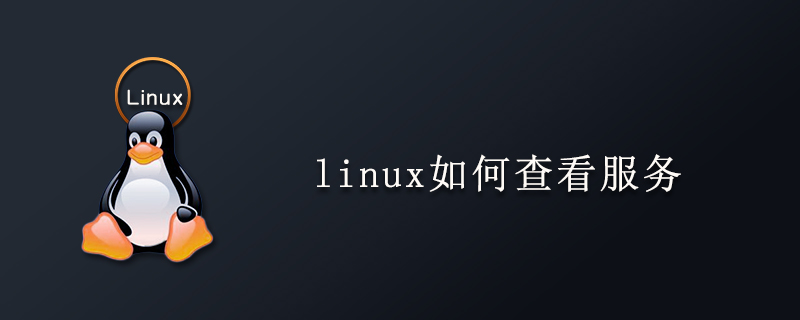
Service (service) (Recommended learning: linux operation and maintenance)
Services are equivalent to some of the functions that support system operation It is a necessary program that runs silently in the background of the system. It can provide some more distinctive things for the application, such as playing MP3 and opening a service for playing MP3. The user clicks the start button to notify the service to open, and clicks the close button to notify the service to close. If If you disable this service, others will not be able to play MP3, and services may depend on each other.
Services and processes?
Someone replied: Which service task manager you enable will have the corresponding process for that service;
Someone said: The service will be started as a service every time you turn on the service. A collection of processes started by the mode. A service may include many processes. And the started processes may cross each other.
Linux check services:
1. Use the process to check
In the command, ps -aux | grep xxx is to check whether a process or service is exist.
2. Use the services command
1. Check the running status of a single service:
service 服务名 status
For example: [root@localhost ~]# service sshd status
openssh-daemon (pid 3701) 正在运行…
2. View the running status of all services:
service –status -all
The above is the detailed content of How to view services in linux. For more information, please follow other related articles on the PHP Chinese website!