How to install yii2
Yii2 installation: Install through composer

1. First, install composer.
2, Global settings for Composer using Chinese mirror: (Recommended learning: yii tutorial)
composer config -g repo.packagist composer https://packagist.phpcomposer.com
3, Installation composer-asset-plugin (If you do not install composer-asset-plugin, problems will occur when installing yii2 later. The latest version is installed by default here)
composer global require "fxp/composer-asset-plugin"
4. (1) Install the basic version, projectName is yourself project name.
composer create-project --prefer-dist yiisoft/yii2-app-basic projectName
(2) Install the advanced version. (The advanced version distinguishes the frontend and backend directories backend and frontend)
composer create-project --prefer-dist yiisoft/yii2-app-advanced projectName
Note: The advanced version needs to be initialized after installation. Double-click the "init.bat" file in the root directory and select "0" (indicating development environment). Then just select "yes" and the entry file will be automatically generated.
5, Configure the domain name information and you can access it. (The advanced version needs to configure the front and back domain names separately)
Possible problems:
Possible problems after installation: The vendor file cannot be found folder.
Cause: composer-asset-plugin is not installed or the version is too low
Solution: Find the root directory of the file, which is the composer.json file directory, open the command line and execute: composer update
The above is the detailed content of How to install yii2. For more information, please follow other related articles on the PHP Chinese website!

Hot AI Tools

Undress AI Tool
Undress images for free

Undresser.AI Undress
AI-powered app for creating realistic nude photos

AI Clothes Remover
Online AI tool for removing clothes from photos.

Clothoff.io
AI clothes remover

Video Face Swap
Swap faces in any video effortlessly with our completely free AI face swap tool!

Hot Article

Hot Tools

Notepad++7.3.1
Easy-to-use and free code editor

SublimeText3 Chinese version
Chinese version, very easy to use

Zend Studio 13.0.1
Powerful PHP integrated development environment

Dreamweaver CS6
Visual web development tools

SublimeText3 Mac version
God-level code editing software (SublimeText3)

Hot Topics
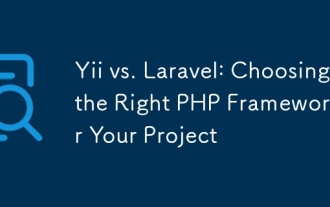 Yii vs. Laravel: Choosing the Right PHP Framework for Your Project
Jul 02, 2025 am 12:26 AM
Yii vs. Laravel: Choosing the Right PHP Framework for Your Project
Jul 02, 2025 am 12:26 AM
The choice of Yii or Laravel depends on project requirements and team expertise. 1) Yii is suitable for high performance needs and has a lightweight structure. 2) Laravel provides rich functions, is developer-friendly and suitable for complex applications. Both are scalable, but Yii is easier to modular, while Laravel community is more resourceful.
 How do I create forms in Yii?
Jun 23, 2025 am 12:03 AM
How do I create forms in Yii?
Jun 23, 2025 am 12:03 AM
The core process of creating a form in the Yii framework includes four steps: 1. Create a model class, define fields and verification rules; 2. Process the form submission and verification logic in the controller; 3. Render form elements in the view using ActiveForm; 4. Pay attention to CSRF protection, layout and style configuration. The model class sets the required items and data formats through the rules() method. The controller uses load() and validate() to process the submitted data. The view uses ActiveForm to automatically generate input boxes with labels and error prompts, and can customize the layout and styles, thereby achieving a complete form system.
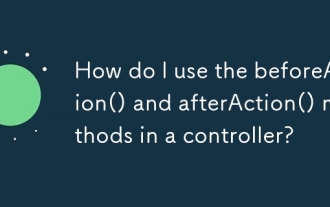 How do I use the beforeAction() and afterAction() methods in a controller?
Jul 02, 2025 am 12:03 AM
How do I use the beforeAction() and afterAction() methods in a controller?
Jul 02, 2025 am 12:03 AM
beforeAction() is used in Yii2 to run logic before the controller action is executed. If permission checks or requests modification, it must return true or parent class call to continue execution; afterAction() is run after the action is executed and before the response is sent, which is suitable for output modification or logging. 1.beforeAction() is run before the action is executed, and can be used for user permission verification. For example, redirecting the unlogged user to the login page, you need to return parent::beforeAction($action) or true to continue the process, otherwise the action execution will be prevented; 2. You can skip the check of a specific action by checking $action->id; 3. AfterAc
 What are Yii asset bundles, and what is their purpose?
Jul 07, 2025 am 12:06 AM
What are Yii asset bundles, and what is their purpose?
Jul 07, 2025 am 12:06 AM
YiiassetbundlesorganizeandmanagewebassetslikeCSS,JavaScript,andimagesinaYiiapplication.1.Theysimplifydependencymanagement,ensuringcorrectloadorder.2.Theypreventduplicateassetinclusion.3.Theyenableenvironment-specifichandlingsuchasminification.4.Theyp
 Is Yii developers a job with future?
Jun 22, 2025 am 12:09 AM
Is Yii developers a job with future?
Jun 22, 2025 am 12:09 AM
Yii developers' career prospects still exist, but require diversified skills. 1) Yii still has demand in enterprise applications, but the market competition is fierce. 2) Yii skills can be transferred to other PHP frameworks. 3) Yii community has small support but sufficient resources. 4) Improve career flexibility by learning other frameworks and keeping Yii updated.
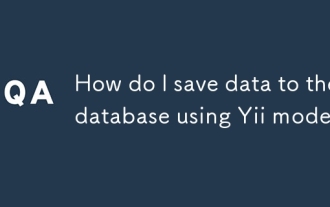 How do I save data to the database using Yii models?
Jul 05, 2025 am 12:36 AM
How do I save data to the database using Yii models?
Jul 05, 2025 am 12:36 AM
When saving data to the database in the Yii framework, it is mainly implemented through the ActiveRecord model. 1. Creating a new record requires instantiation of the model, loading the data and verifying it before saving; 2. Updating the record requires querying the existing data before assignment; 3. When using the load() method for batch assignment, security attributes must be marked in rules(); 4. When saving associated data, transactions should be used to ensure consistency. The specific steps include: instantiating the model and filling the data with load(), calling validate() verification, and finally performing save() persistence; when updating, first obtaining records and then assigning values; when sensitive fields are involved, massassignment should be restricted; when saving the associated model, beginTran should be combined
 How do I render a view from a controller?
Jul 07, 2025 am 12:09 AM
How do I render a view from a controller?
Jul 07, 2025 am 12:09 AM
In the MVC framework, the mechanism for the controller to render views is based on the naming convention and allows explicit overwriting. If redirection is not explicitly indicated, the controller will automatically find a view file with the same name as the action for rendering. 1. Make sure that the view file exists and is named correctly. For example, the view path corresponding to the action show of the controller PostsController should be views/posts/show.html.erb or Views/Posts/Show.cshtml; 2. Use explicit rendering to specify different templates, such as render'custom_template' in Rails and view('posts.custom_template') in Laravel
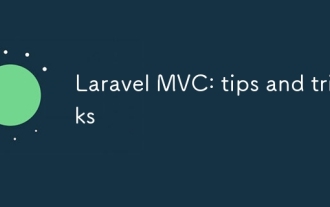 Laravel MVC: tips and tricks
Jun 27, 2025 am 12:34 AM
Laravel MVC: tips and tricks
Jun 27, 2025 am 12:34 AM
The methods to make full use of the MVC pattern in Laravel include: 1. Keep the controller slimming and only process request and response logic; 2. Use EloquentORM to define model relationships to improve query efficiency; 3. Use the Blade template engine to write concise views; 4. Use the resource controller to quickly generate CRUD operations; 5. Implement request verification to ensure data integrity and security; 6. Optimize performance through EagerLoading. These tips can help build efficient and maintainable web applications.







