Yii vs. Laravel: Choosing the Right PHP Framework for Your Project
选择Yii还是Laravel取决于项目需求和团队专长。1) Yii适合高性能需求,结构轻量。2) Laravel提供丰富功能,开发者友好,适合复杂应用。两者均可扩展,但Yii更易于模块化,而Laravel社区资源更丰富。
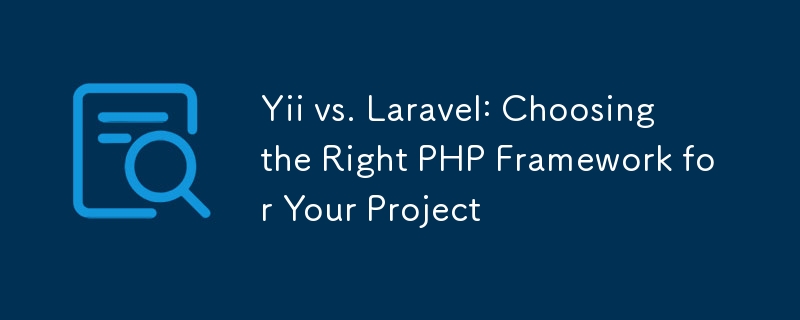
When it comes to choosing between Yii and Laravel for your PHP project, the decision hinges on several factors including project requirements, team expertise, and long-term maintenance considerations. Yii is known for its high performance and lightweight architecture, making it ideal for projects where speed and efficiency are paramount. On the other hand, Laravel offers a more comprehensive set of features out of the box, with a strong focus on developer productivity and ease of use, which can be a significant advantage for larger, more complex applications.
Let's dive deeper into the nuances of both frameworks to help you make an informed decision.
When I first started exploring PHP frameworks, I was torn between Yii and Laravel. Both have their unique strengths, and my choice ultimately depended on the specific needs of my projects. Yii, with its emphasis on performance, was my go-to for building fast, scalable applications. I remember working on a real-time analytics dashboard where every millisecond counted, and Yii's lightweight nature was a game-changer. However, for a more recent project involving a complex e-commerce platform, Laravel's rich ecosystem and built-in tools like Eloquent ORM and Artisan CLI made development much smoother and more enjoyable.
Yii's architecture is designed for speed. It uses a component-based approach that allows for fine-grained control over the application's performance. This can be particularly beneficial for projects where you need to handle a high volume of requests efficiently. Here's a quick example of how you might set up a basic controller in Yii:
namespace app\controllers;
use yii\web\Controller;
class SiteController extends Controller
{
public function actionIndex()
{
return $this->render('index');
}
}This simplicity and directness are what make Yii so appealing for performance-critical applications. However, this also means that you might need to implement more features yourself, which can be a double-edged sword. On one hand, you have complete control over your application's architecture; on the other, it can lead to more development time if you're not familiar with the framework's internals.
Laravel, conversely, is often praised for its developer-friendly features. It comes with a robust set of tools that can significantly speed up development. For instance, Laravel's Eloquent ORM provides an elegant way to interact with databases, making it easier to manage complex data relationships. Here's a simple example of using Eloquent in Laravel:
namespace App\Models;
use Illuminate\Database\Eloquent\Model;
class User extends Model
{
protected $fillable = ['name', 'email', 'password'];
public function posts()
{
return $this->hasMany(Post::class);
}
}This level of abstraction can be incredibly helpful, especially for developers who are new to PHP or those working on projects with tight deadlines. However, this convenience comes at the cost of performance, as Laravel's additional layers of abstraction can introduce overhead.
When it comes to community and ecosystem, Laravel has a clear advantage. Its extensive documentation, vibrant community, and plethora of third-party packages make it easier to find solutions to common problems. I've found Laravel's community to be incredibly supportive, with numerous forums and resources available for troubleshooting and learning. Yii, while still having a solid community, doesn't quite match Laravel's scale and activity.
One of the critical considerations in choosing a framework is the learning curve. Yii can be more challenging for beginners due to its less hand-holding approach. You need to understand more about PHP and web development to leverage Yii effectively. Laravel, with its extensive documentation and tutorials, is generally more accessible to newcomers. I've mentored several junior developers who found Laravel's learning resources invaluable in getting up to speed quickly.
In terms of scalability, both frameworks can handle large applications, but they approach it differently. Yii's modular design makes it easier to scale individual components of your application, which can be crucial for projects that need to grow incrementally. Laravel, with its monolithic approach, can also scale well, but it might require more effort to break down the application into smaller, manageable pieces.
Security is another vital aspect. Both frameworks have robust security features, but Laravel's out-of-the-box security measures, like CSRF protection and input validation, can be a significant advantage for developers who might not be security experts. Yii also provides excellent security features, but you might need to configure them more manually.
When it comes to performance optimization, Yii's lightweight nature gives it an edge. However, Laravel has made significant strides in recent versions to improve performance, and with proper optimization techniques, it can still deliver excellent results. I've worked on projects where we used Laravel's caching mechanisms and optimized database queries to achieve performance levels comparable to Yii.
In terms of best practices, both frameworks encourage clean, maintainable code, but Laravel's emphasis on conventions over configuration can lead to more consistent codebases. Yii's flexibility can be a double-edged sword here; while it allows for more customization, it can also lead to less standardized code if not managed carefully.
To wrap up, choosing between Yii and Laravel depends on your project's specific needs. If you're building a high-performance application and have a team comfortable with PHP internals, Yii might be the better choice. If you're looking for a more comprehensive, developer-friendly framework with a strong ecosystem, Laravel could be the way to go. From my experience, both frameworks are powerful tools, and the right choice will depend on balancing performance, ease of use, and long-term maintainability.
Remember, the best framework is the one that aligns with your project's goals and your team's strengths. Happy coding!
The above is the detailed content of Yii vs. Laravel: Choosing the Right PHP Framework for Your Project. For more information, please follow other related articles on the PHP Chinese website!

Hot AI Tools

Undress AI Tool
Undress images for free

Undresser.AI Undress
AI-powered app for creating realistic nude photos

AI Clothes Remover
Online AI tool for removing clothes from photos.

Clothoff.io
AI clothes remover

Video Face Swap
Swap faces in any video effortlessly with our completely free AI face swap tool!

Hot Article

Hot Tools

Notepad++7.3.1
Easy-to-use and free code editor

SublimeText3 Chinese version
Chinese version, very easy to use

Zend Studio 13.0.1
Powerful PHP integrated development environment

Dreamweaver CS6
Visual web development tools

SublimeText3 Mac version
God-level code editing software (SublimeText3)
 What is Configuration Caching in Laravel?
Jul 27, 2025 am 03:54 AM
What is Configuration Caching in Laravel?
Jul 27, 2025 am 03:54 AM
Laravel's configuration cache improves performance by merging all configuration files into a single cache file. Enabling configuration cache in a production environment can reduce I/O operations and file parsing on each request, thereby speeding up configuration loading; 1. It should be enabled when the application is deployed, the configuration is stable and no frequent changes are required; 2. After enabling, modify the configuration, you need to re-run phpartisanconfig:cache to take effect; 3. Avoid using dynamic logic or closures that depend on runtime conditions in the configuration file; 4. When troubleshooting problems, you should first clear the cache, check the .env variables and re-cache.
 How to mock objects in Laravel tests?
Jul 27, 2025 am 03:13 AM
How to mock objects in Laravel tests?
Jul 27, 2025 am 03:13 AM
UseMockeryforcustomdependenciesbysettingexpectationswithshouldReceive().2.UseLaravel’sfake()methodforfacadeslikeMail,Queue,andHttptopreventrealinteractions.3.Replacecontainer-boundserviceswith$this->mock()forcleanersyntax.4.UseHttp::fake()withURLp
 How to implement a referral system in Laravel?
Aug 02, 2025 am 06:55 AM
How to implement a referral system in Laravel?
Aug 02, 2025 am 06:55 AM
Create referrals table to record recommendation relationships, including referrals, referrals, recommendation codes and usage time; 2. Define belongsToMany and hasMany relationships in the User model to manage recommendation data; 3. Generate a unique recommendation code when registering (can be implemented through model events); 4. Capture the recommendation code by querying parameters during registration, establish a recommendation relationship after verification and prevent self-recommendation; 5. Trigger the reward mechanism when recommended users complete the specified behavior (subscription order); 6. Generate shareable recommendation links, and use Laravel signature URLs to enhance security; 7. Display recommendation statistics on the dashboard, such as the total number of recommendations and converted numbers; it is necessary to ensure database constraints, sessions or cookies are persisted,
 How to seed a database in Laravel?
Jul 28, 2025 am 04:23 AM
How to seed a database in Laravel?
Jul 28, 2025 am 04:23 AM
Create a seeder file: Use phpartisanmake:seederUserSeeder to generate the seeder class, and insert data through the model factory or database query in the run method; 2. Call other seeder in DatabaseSeeder: register UserSeeder, PostSeeder, etc. in order through $this->call() to ensure the dependency is correct; 3. Run seeder: execute phpartisandb:seed to run all registered seeders, or use phpartisanmigrate:fresh--seed to reset and refill the data; 4
 How to run a Laravel project?
Jul 28, 2025 am 04:28 AM
How to run a Laravel project?
Jul 28, 2025 am 04:28 AM
CheckPHP>=8.1,Composer,andwebserver;2.Cloneorcreateprojectandruncomposerinstall;3.Copy.env.exampleto.envandrunphpartisankey:generate;4.Setdatabasecredentialsin.envandrunphpartisanmigrate--seed;5.Startserverwithphpartisanserve;6.Optionallyrunnpmins
 How to build a REST API with Laravel?
Jul 30, 2025 am 03:41 AM
How to build a REST API with Laravel?
Jul 30, 2025 am 03:41 AM
Create a new Laravel project and start the service; 2. Generate the model, migration and controller and run the migration; 3. Define the RESTful route in routes/api.php; 4. Implement the addition, deletion, modification and query method in PostController and return the JSON response; 5. Use Postman or curl to test the API function; 6. Optionally add API authentication through Sanctum; finally obtain a clear structure, complete and extensible LaravelRESTAPI, suitable for practical applications.
 How to implement GraphQL in a Laravel application?
Jul 27, 2025 am 01:27 AM
How to implement GraphQL in a Laravel application?
Jul 27, 2025 am 01:27 AM
InstallLighthouseviaComposerusingcomposerrequirenuwave/lighthouse.2.Publishconfigurationandschemafileswithphpartisanvendor:publish--provider="Nuwave\Lighthouse\LighthouseServiceProvider".3.DefineyourGraphQLschemaingraphql/schema.graphqlusin
 How to implement feature flags in a Laravel app?
Jul 30, 2025 am 01:45 AM
How to implement feature flags in a Laravel app?
Jul 30, 2025 am 01:45 AM
Chooseafeatureflagstrategysuchasconfig-based,database-driven,orthird-partytoolslikeFlagsmith.2.Setupadatabase-drivensystembycreatingamigrationforafeature_flagstablewithname,enabled,andrulesfields,thenrunthemigration.3.CreateaFeatureFlagmodelwithfilla







