
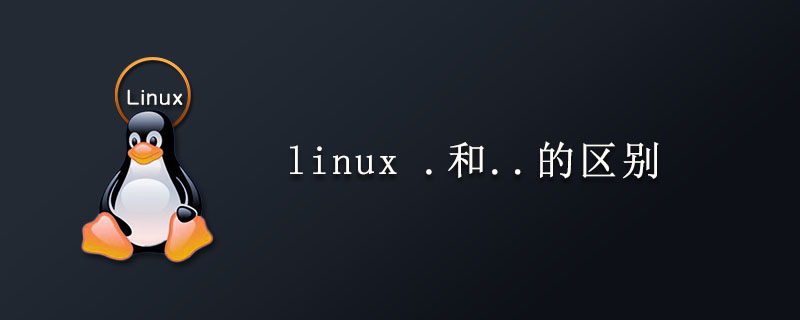
. (dot, is "dot") (Recommended learning: linux operation and maintenance)
In the shell , users should all know that One dot represents the current directory, and two dots represent the upper directory.
CDPATH=.:~:/home:/home/web:/var:/usr/local
In the upstream CDPATH setting, the dot after the equal sign represents the current directory.
If the file name starts with dot, the file is a special file, and the -a option must be added to the ls command to display it. In addition, in regular expression, a dot represents matching one character.
In Linux, when . (dot) is placed at the parameter of a command that requires a directory name, it means "current directory"; and two dots (..) one immediately following the other Well, in the same scenario (i.e. when your command expects a directory of files) it means "the parent directory of the current directory".
The dot command in the Linux shell is completely equivalent to the source command.
[taoge@localhost Desktop]$ cat a.sh #! /bin/bash echo "shell script" export z="f(x) + f(y)" [taoge@localhost Desktop]$ ./a.sh shell script [taoge@localhost Desktop]$ echo $z [taoge@localhost Desktop]$ . ./a.sh shell script [taoge@localhost Desktop]$ echo $z f(x) + f(y) [taoge@localhost Desktop]$
We see that the point command is indeed equivalent to the source command. Please pay attention to ". ./a.sh". The first dot is a command, which is equivalent to source. The last dot is together with /. ./ represents the current directory. Moreover, be sure to pay attention to these two dots. There must be a space between them.
The above is the detailed content of The difference between linux .and ... For more information, please follow other related articles on the PHP Chinese website!