

1. Check carefully to make sure the network card mode of the virtual machine is selected correctly. For the physical environment, use a router to select the bridge mode. For stand-alone or dial-up Internet access, select the NAT mode. If you do not want to use the virtual machine to access the Internet, select the host. Mode
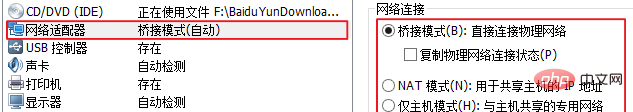
2. Check whether the gateway is configured correctly
1. First perform dhclient and automatically obtain the ip address
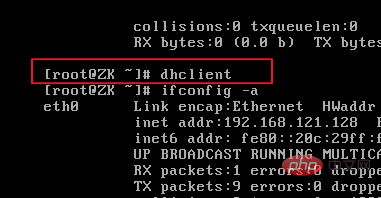
2. Check the configuration through #vi /etc/sysconfig/network-scripts/ifctg-eth0
Set ONBOOT=yes to automatically enable the network card, and change dhcp to static static configuration. Note
1) IP and gateway must be in the same network segment
2) DNS is generally set to be the same as the gateway
3) Please refer to the real machine gateway configuration
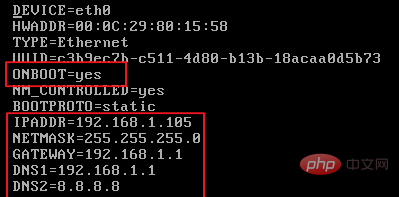
3. Restart the network card and ensure that the DNS can be resolved.
# service network restart
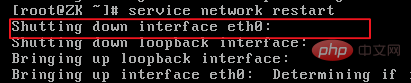
4. Check the DNS resolution
# grep hosts /etc/nsswitch.conf

Recommended tutorial: linux tutorial
The above is the detailed content of Linux cannot ping the external network. For more information, please follow other related articles on the PHP Chinese website!