
Solutions to slow network speed: First check whether the network line is normal and whether the router or modem is damaged; then check whether the computer is infected with viruses and scan and kill them; then check the network speed of the current network environment; finally Through traffic monitoring, you can limit the speed of this process.
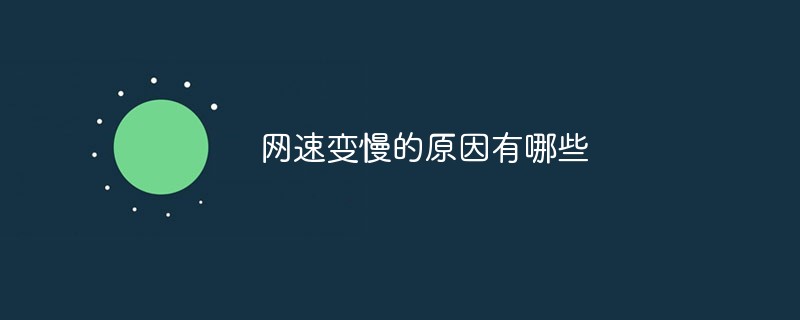
Reasons for slow network speed:
1. Your broadband line is aging, or there is a risk of (router) Damage;
2. If your computer shares a network cable with other computers, your computer may be attacked by the arp virus;
3. There is a program secretly running in the background that consumes a lot of bandwidth. For example, virus Trojans, p2p software (Thunder QQ Tornado, etc.).
Solution:
1. First check whether the network line is normal and whether the router or modem is damaged;
2. If the line problem is ruled out, Then we check whether the computer is infected with viruses. It is recommended to use anti-virus software to detect Trojans on the computer;
3. To eliminate virus and Trojan problems, check the speed of your current network environment;
4. If you find that the network speed suddenly slows down, it is recommended that you use traffic monitoring to check whether there is a process occupying a large amount of network bandwidth (for example, if you are using p2p software, such as Thunder QQ Tornado, etc.), and then limit the speed of the process.
The above is the detailed content of What are the causes and solutions for slow internet speed?. For more information, please follow other related articles on the PHP Chinese website!
 The relationship between bandwidth and network speed
The relationship between bandwidth and network speed
 gt540
gt540
 GAMMAINV function usage
GAMMAINV function usage
 What is the difference between original screen and assembled screen?
What is the difference between original screen and assembled screen?
 Can program files be deleted?
Can program files be deleted?
 How to use sort function
How to use sort function
 MySQL's storage engine for modifying data tables
MySQL's storage engine for modifying data tables
 What is the main difference between c language and python?
What is the main difference between c language and python?




