
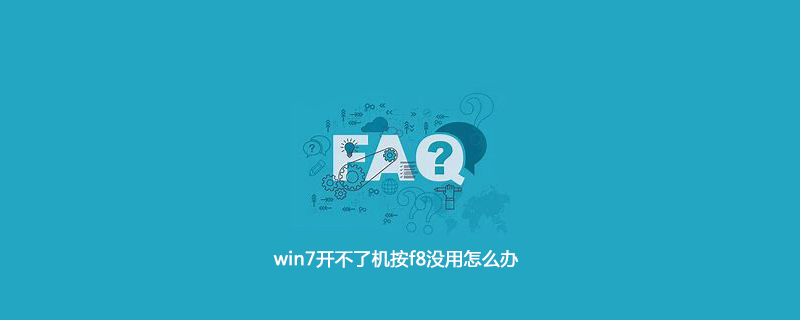
Windows7 cannot start normally. Generally speaking, pressing F8 on boot to enter advanced settings can solve the problem. However, Windows 7 cannot start normally and pressing F8 has no effect. How to solve this problem? The editor below will share with you the solution to the problem that Windows 7 cannot start normally and pressing F8 has no effect.
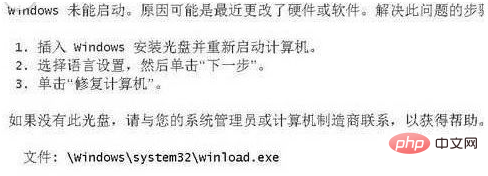
Related recommendations: "php Getting Started Tutorial"
1. If the advanced setting options cannot be entered after the system is turned on, then Our best solution should be to reinstall the system. Most computers purchased nowadays do not come with a system disk, and even if there is a system disk, the computer cannot be turned on and the system cannot be reinstalled.
2. Download the one-click U disk to install the system, and then select the U disk boot method in the BIO motherboard. A command prompt window will appear. Enter the following DOS command:
cd c:\windows\system32 bcdedit /set {default} osdevice boot bcdedit /set {default} device boot bcdedit /set {default} detecthal 1
3 . When the following interface appears in the system, the operation is successful.
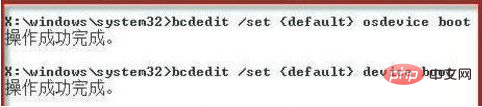
The above is the detailed content of What should I do if win7 cannot boot and pressing f8 does not work?. For more information, please follow other related articles on the PHP Chinese website!
 How to create virtual wifi in win7
How to create virtual wifi in win7 How to change file type in win7
How to change file type in win7 How to set up hibernation in Win7 system
How to set up hibernation in Win7 system What should I do if English letters appear when I turn on the computer and the computer cannot be turned on?
What should I do if English letters appear when I turn on the computer and the computer cannot be turned on? How to open Windows 7 Explorer
How to open Windows 7 Explorer How to solve the problem of not being able to create a new folder in Win7
How to solve the problem of not being able to create a new folder in Win7 Solution to Win7 folder properties not sharing tab page
Solution to Win7 folder properties not sharing tab page Win7 prompts that application data cannot be accessed. Solution
Win7 prompts that application data cannot be accessed. Solution



