How many inches is 285×385 pixels?
When we need to apply for a certificate, we often need to provide photos. The required materials will require the specifications of the registration photo. For example, do you need a one-inch photo or a two-inch photo, and whether the background color is red, blue, or white, etc.

So what is the size of a one-inch photo?
If converted into centimeters, One-inch photo is 2.5cm (width) times 3.5cm (height), of which the width is 2.5cm and the length is 3.5cm. (Recommended learning: web front-end video tutorial)
One-inch photo refers to a one-inch photo, usually used as a ID photo. In order to ensure that the photo quality is consistent with the size, angle, posture, color, etc. of the portrait, the Ministry of Public Security formulated and announced the technical standard for digital photos for ID card production (GA461-2004).
All photos must be recent, full-face, color headshots without hats. The head occupies 2/3 of the photo size, with a white background and no borders. The image is clear, rich in layers, natural in expression, and without obvious distortion. The photo size is 25mm × 35mm.
2.5X3.5cm
Other special photos:
First-generation ID card photo: (black and white headshot): 2.2cm x 3.2cm
Second-generation ID card photo: 2.6cm x 3.2cm
Black and white, small one inch: 2.2cm x 3.2cm
Black and white, large one inch: 3.3cm x 4.8cm
Colored small one-inch blue base: 2.7cm x 3.8cm
Colored small one-inch white base: 2.7cm x 3.8cm
Colored small one-inch red base: 2.7cm x 3.8cm
Colored one-inch large red base: 4.0cm x 5.5cm
(1 inch/2 inch) 150-200KB 640x480(300,000) 2.5×3.5cm/3.5x5.3cm;
Small one inch: 2.2×3.2cm
Large one inch: 3.3×4.8cm
Small two inch: 3.5×4.9cm
Large two inch: 3.5×5.3cm
The above is the detailed content of How many inches is 285×385 pixels?. For more information, please follow other related articles on the PHP Chinese website!

Hot AI Tools

Undress AI Tool
Undress images for free

Undresser.AI Undress
AI-powered app for creating realistic nude photos

AI Clothes Remover
Online AI tool for removing clothes from photos.

Clothoff.io
AI clothes remover

Video Face Swap
Swap faces in any video effortlessly with our completely free AI face swap tool!

Hot Article

Hot Tools

Notepad++7.3.1
Easy-to-use and free code editor

SublimeText3 Chinese version
Chinese version, very easy to use

Zend Studio 13.0.1
Powerful PHP integrated development environment

Dreamweaver CS6
Visual web development tools

SublimeText3 Mac version
God-level code editing software (SublimeText3)
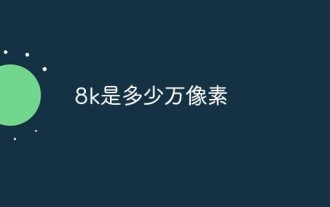 How many megapixels is 8k?
Mar 30, 2023 pm 06:21 PM
How many megapixels is 8k?
Mar 30, 2023 pm 06:21 PM
The resolution of 8k reaches 7680*4320, which is about 33 million pixels. 8K resolution is an experimental digital video standard, promoted by organizations such as the Japan Broadcasting Corporation (NHK), the British Broadcasting Corporation (BBC), and the Italian Radio and Television Corporation (RAI); the ultra-high resolution of 8K is the ultra-high resolution of 4K 4 times that of HD and 16 times that of Full HD.
 How to create pixel art in GIMP
Feb 19, 2024 pm 03:24 PM
How to create pixel art in GIMP
Feb 19, 2024 pm 03:24 PM
This article will interest you if you are interested in using GIMP for pixel art creation on Windows. GIMP is a well-known graphics editing software that is not only free and open source, but also helps users create beautiful images and designs easily. In addition to being suitable for beginners and professional designers alike, GIMP can also be used to create pixel art, a form of digital art that utilizes pixels as the only building blocks for drawing and creating. How to Create Pixel Art in GIMP Here are the main steps to create pixel pictures using GIMP on a Windows PC: Download and install GIMP, then launch the application. Create a new image. Resize width and height. Select the pencil tool. Set the brush type to pixels. set up
 How to change pixels on Meitu Xiuxiu How to change pixels on Meitu Xiuxiu
Mar 12, 2024 pm 02:50 PM
How to change pixels on Meitu Xiuxiu How to change pixels on Meitu Xiuxiu
Mar 12, 2024 pm 02:50 PM
How to change the pixels of Meitu Xiuxiu? Meitu Xiuxiu is a mobile photo editing software with many functions, dedicated to providing users with an excellent photo editing experience. In the software, we can perform many operations on our photos, such as portrait beauty, skin whitening, facial reshaping, face slimming, etc. If we are not satisfied, we can just click on it to create perfect proportions easily. For the repaired photos, we can also adjust their size and pixels before saving. So, do you know how to pixel? For those who don’t know yet, let’s take a look at the method shared by the editor below. How to change the pixels of MeituXiuXiu 1. Double-click to open MeituXiuXiu, click to select the "Beautify Picture" option; 2. In the beautify picture, click "Size"
 How to set the pixel height of Meitu Xiuxiu
Mar 27, 2024 am 11:00 AM
How to set the pixel height of Meitu Xiuxiu
Mar 27, 2024 am 11:00 AM
In the digital age, pictures have become an integral part of our daily lives and work. Whether it is sharing on social media or presenting in a work report, high-quality pictures can add a lot of points to us. However, many times the pixels of the pictures in our hands are not satisfactory. In this case, we need to use some tools to adjust the pixel height to meet the needs of different scenes. So this tutorial guide will introduce in detail how to use Meitu Xiuxiu to adjust the pixels of pictures. I hope it can help you! First of all, please find the [Meitu Xiu Xiu] icon on your mobile phone, click to enter the main interface, and then click on the [Beautify Pictures] item. 2. The second step, next, we come to the [Camera Roll] page as shown in the picture, please click on yourself
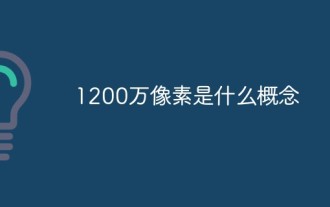 What is the concept of 12 million pixels?
Nov 29, 2022 am 10:31 AM
What is the concept of 12 million pixels?
Nov 29, 2022 am 10:31 AM
12 million pixels refers to 12 million pixel units, about 4,000 in a row, and about 3,000 in a column. If you count them all, it is about 12 million. A pixel is the smallest unit that makes up a picture. It is a single color, and the picture is made up of such different colors. Colorful little things are arranged in rows and columns.
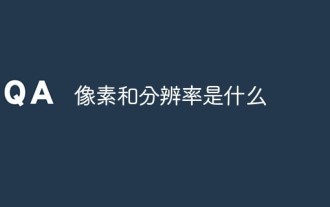 What are pixels and resolution
Feb 28, 2023 am 11:28 AM
What are pixels and resolution
Feb 28, 2023 am 11:28 AM
A pixel refers to the smallest unit in an image represented by a sequence of numbers; a pixel refers to a number of small squares in an image, each of which has a clear position and assigned color values. The combination of the color and position of the small squares determines the appearance of the image. Resolution refers to the number of pixels expressed in unit length, which determines the fineness of bitmap image details; resolution can be subdivided into display resolution, image resolution, printing resolution, scanning resolution, etc.
 Steam particularly praised the pixel meat pigeon game: Loop Warrior mobile game will be launched overseas on April 30
Mar 03, 2024 pm 12:37 PM
Steam particularly praised the pixel meat pigeon game: Loop Warrior mobile game will be launched overseas on April 30
Mar 03, 2024 pm 12:37 PM
The Loop Warrior mobile game has been confirmed to be launched on overseas platforms on April 30. This is a pigeon-like strategy reverse tower defense game. Players need to control an ever-expanding stack of mysterious cards to explore, kill enemies, and expand along the way. Survivor camp to ultimately achieve victory, and as players continue to play, more content will be unlocked. Steam has particularly praised the game Pixel Meat: Loop Warriors mobile game will be launched overseas on April 30. Recently, Playdigious, the publisher of "Rebirth Cell", announced that it will be released on overseas Android and iOS platforms on April 30. Steam has particularly praised Pixel Meat. The mobile version of the pigeon game "LoopHero". This work describes how the Lich has drawn the world into an endless cycle of time and space, causing residents to fall into an endless cycle of time and space.
 Haowei mass-produces 50MP image sensor by the end of the year, 0.61 micron pixel size, low-light clarity and no artifacts
Aug 28, 2024 pm 03:31 PM
Haowei mass-produces 50MP image sensor by the end of the year, 0.61 micron pixel size, low-light clarity and no artifacts
Aug 28, 2024 pm 03:31 PM
OmniVision Group recently announced the launch of a new image sensor OV50M40, which is expected to be mass-produced in the fourth quarter of 2024. This 0.61 micron pixel size CMOS sensor has 50 million pixels and integrates smartphone front-facing, wide-angle, ultra-wide-angle and telephoto technologies with comprehensive functions. James Liu, senior product marketing manager of OmniVision Group, said that as the smartphone market’s demand for small-sized, high-resolution image sensors grows, the OV50M40 will provide a one-stop solution to help mobile phone manufacturers simplify the supply chain and reduce costs. 1. OV50M40 adopts interleaved HDR and single-exposure dual analog gain HDR technology, combined with four-in-one pixel binning and advanced noise reduction technology, to achieve up to 64 times analog gain in low-light environments.






