

What to do if you forget your password for the phpstudy database
phpStudy is a PHP integrated environment package during the development process, which includes Mysql database, when the phpStudy database forgets the password, it can be solved by resetting the password.
1. Open the phpStudy software and click "Start".
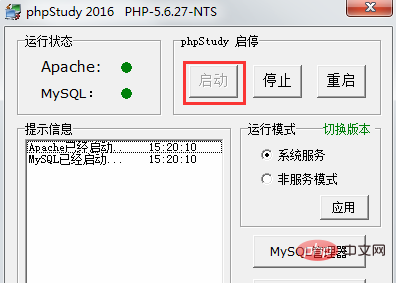
#2. Find the "Other Options Menu" at the bottom right of the software.
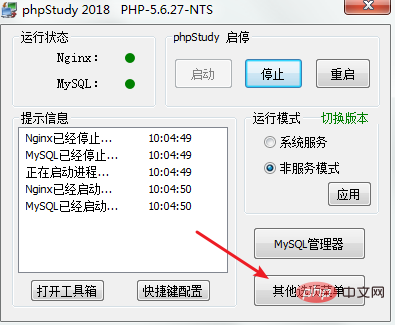
3. Find "MySQL Tools" in the options menu.
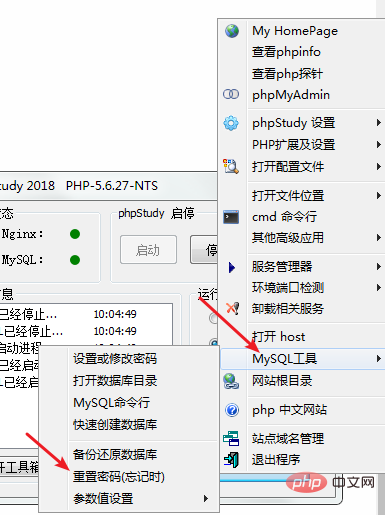
4. Click "Yes" in the security prompt, then enter the set new password page and set a new password.
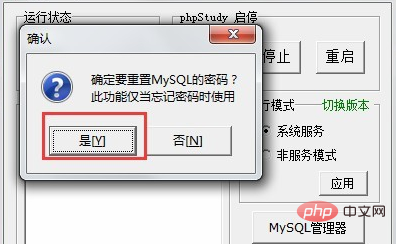
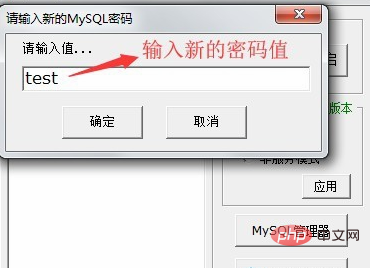
5. In this way, the password has been reset successfully.
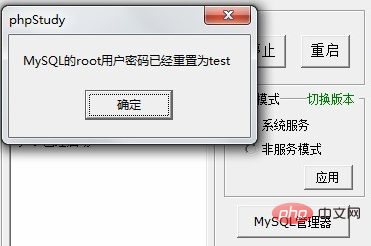
#6. Use phpMyAdmin to log in to the database, enter the password we set, and the login is successful, indicating that the password has been reset successfully.
Recommended tutorial: phpstudy usage tutorial
The above is the detailed content of What to do if you forget the password for phpstudy database. For more information, please follow other related articles on the PHP Chinese website!




