
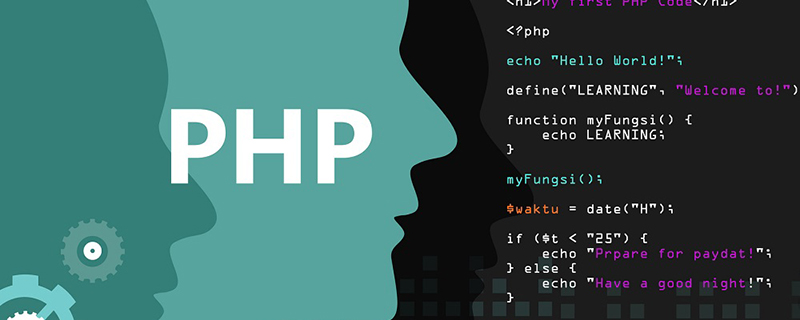
php calculates the number of days in a month
Format:
cal_days_in_month 的公用:返回某个历法中某年中某月的天数
Parameter introduction :
cal_days_in_month($par1,$par2,$par3);
$par1: A certain calendar used for calculation, PHP Calendar constant
$par2: Parameter $par1 selects a certain month in the calendar
$par3: Select a certain year in the calendar
Return value:
$par1 Select the number of days in a certain year and month in the calendar
PHP Calendar Constants: The calendar extension contains functions that simplify conversion between different calendar formats.
In order for these functions to work, you must compile PHP with --enable-calendar. Under window, support for calendar extension has been integrated
The constant CAL_GREGORIAN in the case is a predefined constant of PHP, just like PHP_OS and other constants
gregorian means: Gregorian calendar; Gregorian Calendar
Example:
<?php
$days = cal_days_in_month(CAL_GREGORIAN, 4, 2011);
echo "返回2011-4的天数 ".$days."<br/>";
$days = date('t', strtotime("2011-4-1"));
echo "返回2011-4的天数 ".$days."<br/>";
$days = date("t");
echo "当前月的天数 ".$days."<br/>";
?>Recommended tutorial:PHP video tutorial
The above is the detailed content of php calculate how many days in a month. For more information, please follow other related articles on the PHP Chinese website!