

1. Right-click the php file, select "Open with", and select "Notepad".
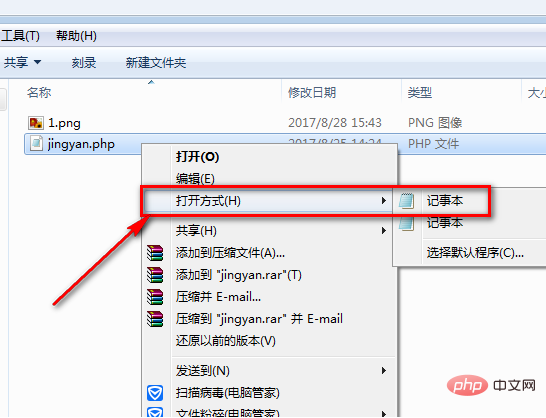
#2. The PHP file is opened like this.
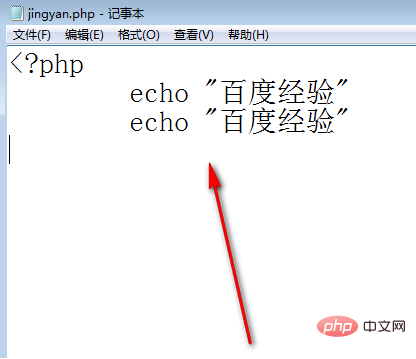
Related recommendations: "php tutorial"
3. If you want to run PHP files, install a xampp integration software. Then launch it and click "Start".
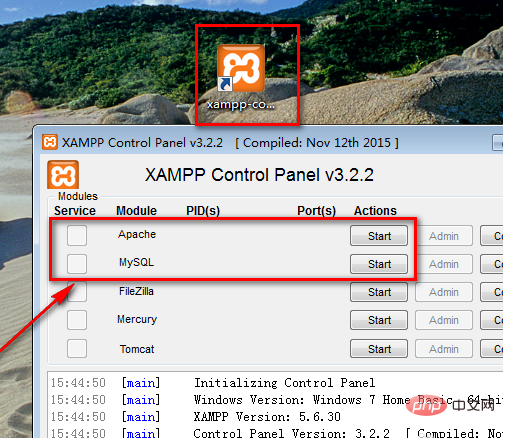
4. Place the PHP file in the htdocs folder in the installation directory
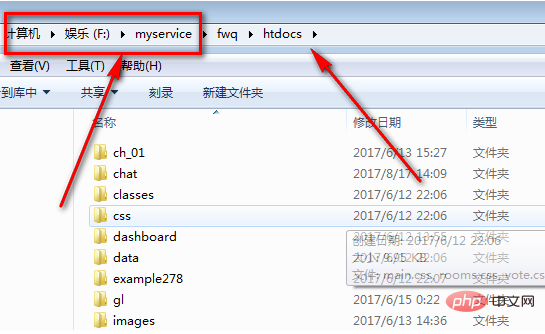
5. Open the browser , enter localhost/ and the name of the PHP file to run.
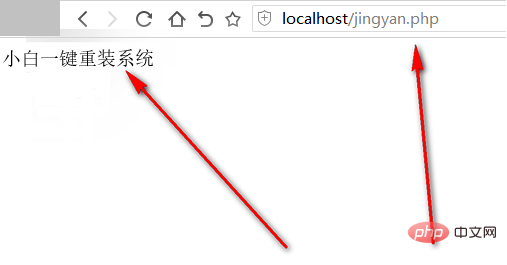
The above is the detailed content of How to open php files with xampp. For more information, please follow other related articles on the PHP Chinese website!