
The Php file is a program code file. People who don’t understand it will not know how to use it, but sometimes some small changes are still very simple. Here we teach you two ways to open php files.
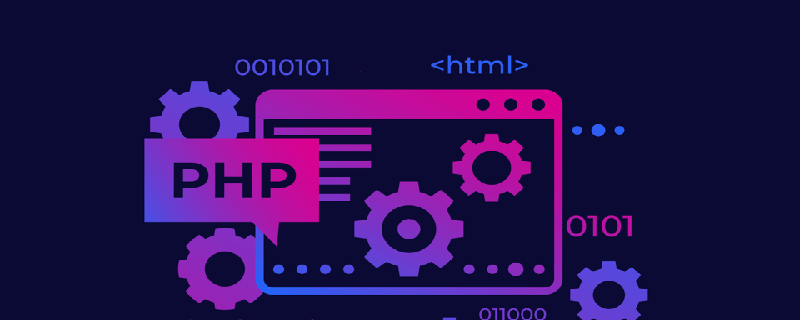
First method: Open it with Notepad.
Select the php file you need to open, right-click, if there is an option to "Open with Notepad", then click directly; if this option is not available, then select "Open with": (Recommended Learning: PHP programming from entry to proficiency)
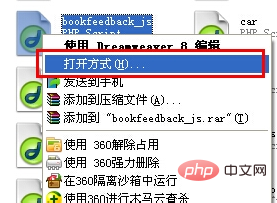
Select "Notepad" in the opening method:
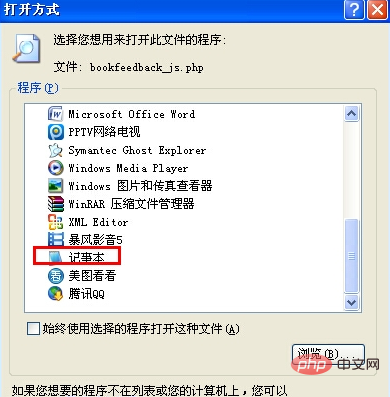
After confirmation, you can open this php file:
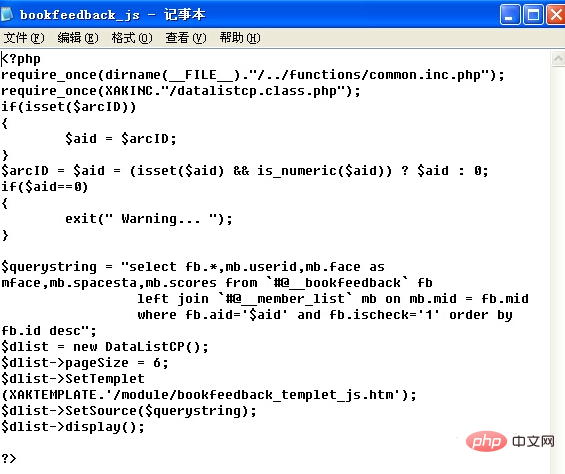
In the code opened with Notepad, you can To modify those codes, the premise is that you understand...
The second method is to use Macromedia Dreamweaver
Open it with Macromedia Dreamweaver software. You can directly Baidu the program name. Then download and install.
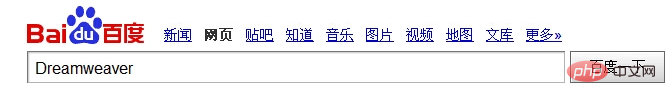
After installation, the opening method can be the same as above, or there is a default double-click to open it with Macromedia Dreamweaver. The effect after opening is:
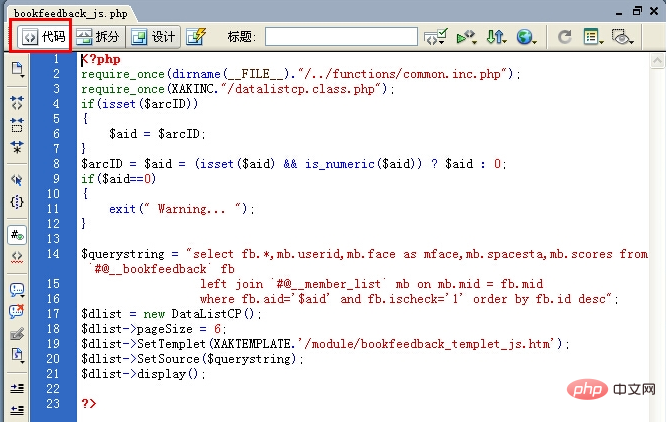
You can see that there are three types of pages: "Code", "Split", and "Design". Because PHP only has code, the other two cannot see the view. It is better to use code mode directly. And you can clearly see that it is easier to modify the php code when it is opened in Macromedia Dreamweaver.
The above is the detailed content of How to open php files. For more information, please follow other related articles on the PHP Chinese website!