

PHP file upload
1. Create a new form for uploading files
<!DOCTYPE html> <html> <head> <meta charset="utf-8"/> <title>上传文件</title> </head> <body> <form action="upload_file.php" method="post" enctype="multipart/form-data"> <label for="file">Filename</label> <input type="file" name="file" id="file"></br> <input type="submit" value="提交"></br> </form> </body> </html>
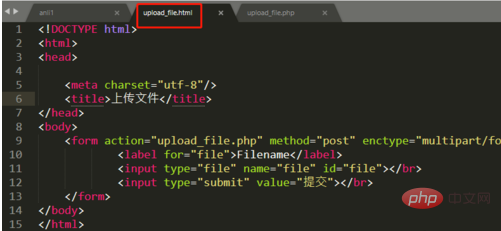
2. Create a new php file for processing files, first set the character set
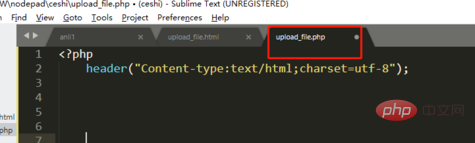
3. If there is an error in the uploaded file, the error will be displayed
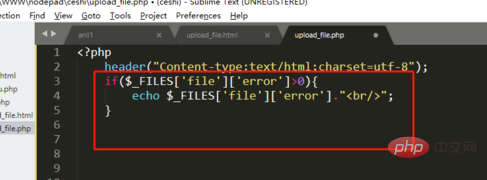
4. If there is no error, the content of the file will be displayed. First, the name of the file will be displayed
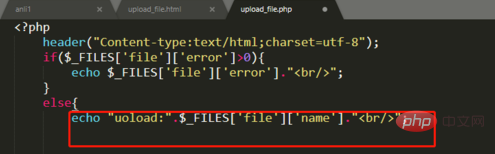
5, Display the size of the file
echo "type:".$_FILES['file']['type']."<br/>";
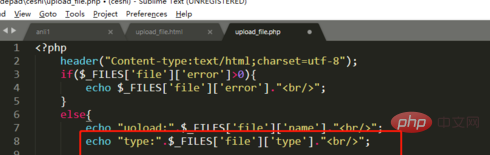
##6. Display the file size and temporary storage location
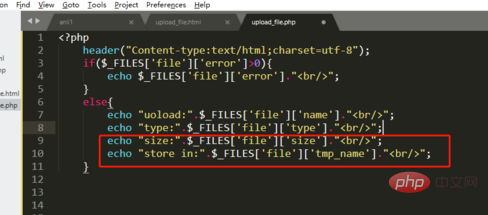
7. Test in the browser
0){
echo $_FILES['file']['error']."
";
}
else{
echo "uoload:".$_FILES['file']['name']."
";
echo "type:".$_FILES['file']['type']."<br/>";
echo "size:".$_FILES['file']['size']."
";
echo "store in:".$_FILES['file']['tmp_name']."
";
}
?>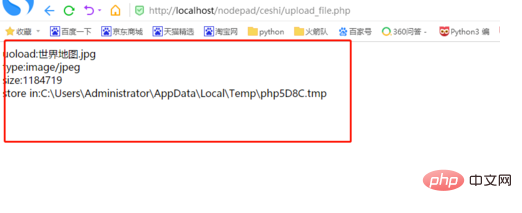
The above is the detailed content of How to upload files in php. For more information, please follow other related articles on the PHP Chinese website!