
What can PHP do?
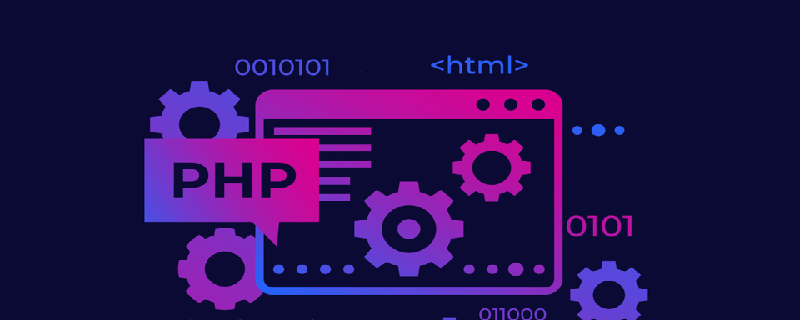
Why should you learn PHP?
"I can use JavaScript to implement programming." But JavaScript's capabilities are limited. JavaScript usually runs in the browser (client). It can create special effects on the web page: mouse over The background changes color, and there's the mouse-over pop-up menu that's common on web pages. (Recommended learning: PHP Programming from entry to proficiency)
But if you want JavaScript to display the "total number of people visiting the website", it can't do anything because it can only get the client's Information, while the "total number of visitors to the website" is stored on the server side.
So we need another programming language that can run on the server side. PHP language is one of them because it can run on the Web server side.
Before learning PHP, let us get to know PHP and its functions.
PHP can generate dynamic page content
PHP can create, open, read, write, and close files on the server
PHP can collect form data
PHP can send and receive cookies
PHP can add, delete, and modify your Data in the database
PHP can restrict users from accessing some pages on your website
PHP can encrypt data
With PHP, you are no longer limited to outputting HTML. You can export images, PDF files, and even Flash movies. You can also output arbitrary text, such as XHTML and XML.
Why use PHP?
PHP can run on different platforms (Windows, Linux, Unix, Mac OS X, etc.)
PHP is compatible with almost all servers currently in use (Apache , IIS, etc.)
PHP provides extensive database support
PHP is free and can be downloaded from the official PHP resource: www.php.net
PHP is easy Learn and run efficiently on the server side
The above is the detailed content of what php can do. For more information, please follow other related articles on the PHP Chinese website!