

#1. What is a process?
A process is a program or command being executed. Each process is a running entity, has its own address space, and occupies certain system resources.
Recommended: "Linux Tutorial"
2. What is the role of process management?
Judge server health status
View all processes in the system
Kill the process
==View process command==
ps

Command line result description

 ##top command result
##top command result
The first line of information is the task information queue
load avaerage:0.00 0.00 0.00 respectively represents the average load of the system in the previous 1 minute, 5 minutes, and 15 minutes , if it is a single core, it is generally considered that when it is less than 1, the load is small, and when it is greater than 1, the load is large
The second line is CPU information
%Cpu(s):0.1us: The percentage of CPU occupied by user mode
0.1sy: The percentage of CPU occupied by system mode
0.1ni: The CPU occupied by user processes that have changed their priority Percentage
1.1id: CPU percentage of idle CPU
0.1wa: CPU percentage occupied by processes waiting for input/output
0.1hi: CPU occupied by hard interrupt request service Percentage
0.1si: Percentage of CPU occupied by soft interrupt request service
0.1st: Percentage of virtual time, that is, when there is a virtual machine, the virtual CPU waits for the
actual CPU Time percentage
The third line is physical memory information
The fourth line is swap partition (swap) information
pstreeView process Tree is used to view the relationship between process trees, that is, which process is the parent process and which is the child process. You can clearly see who created whom
 == Kill Process==
== Kill Process==
 == Job Management==
== Job Management==
Displays the ID number of the background job
represents the most recent job put into the background. It is also represented by the default resumed job
- when the job is restored. The penultimate job put into the background
Ctr Z means putting the work into the background pause state
& means putting the work into the background to run
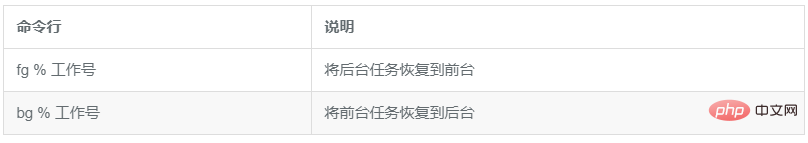 The execution command of background recovery cannot interact with the foreground, otherwise it cannot be restored to the background for execution.
The execution command of background recovery cannot interact with the foreground, otherwise it cannot be restored to the background for execution.
== System resource view==
free View memory usage Status

The cache (cache) is used to speed up the reading of data from the hard disk, and the buffer (buffer) is used to speed up the writing of data to the hard disk.
== System scheduled tasks= =
crond Service Management and Access Control
crond is generally started by default
service crond restart chkconfig crond on
* * * * * php /mnt/d/CODE/MY/EighthWorld/artisan schedule:run >> /home/fantasy/error.log 2>&1 第一个*:一个小时的第几分钟 0-59 第二个*:一天中的第几小时 0-23 第三个*:一个月中的第几天 1-31 第四个*:一年中的第几月 1-12 第五个*:一周的星期几 0-7(0和7都代表周日)

The above is the detailed content of Linux system management summary. For more information, please follow other related articles on the PHP Chinese website!