

Now let’s see how novices can set up a phpmysql installation environment step by step. The phpstudy suite is used here, which can save you from tedious configuration.
1. If a novice wants to build a phpmyql environment, a relatively simple way is to install the phpmysql package. There are many phpstudy packages in China. Here you can search phpstudy on Baidu to find the official website download page and download the package you need

##2. Click on phpstudy2016.ext to select it, then right-click here to decompress phpstudy2016
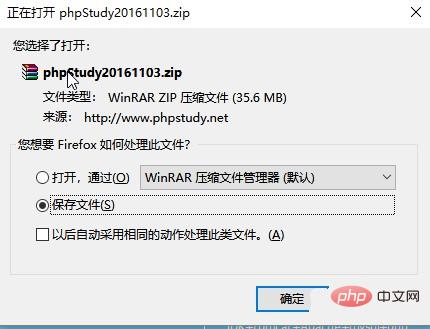
3. Unzip here to D:\phpStudy. You can find this directory and click on the configuration file phpstudy.exe
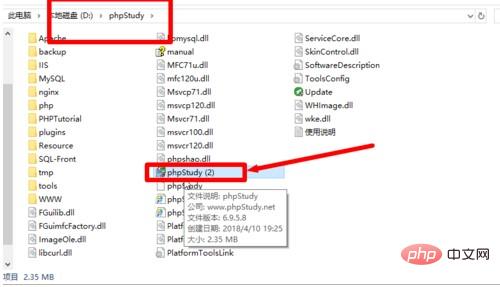
4. Click to start apache and mysql
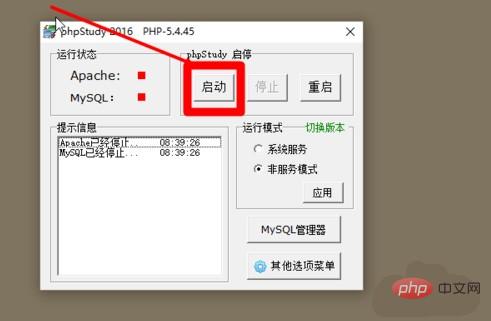
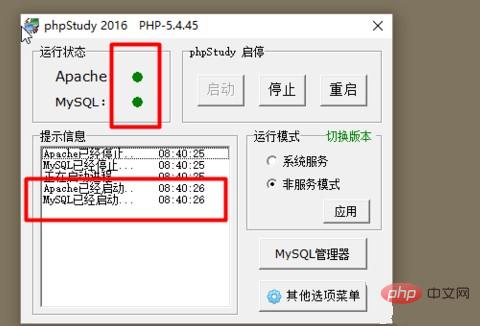
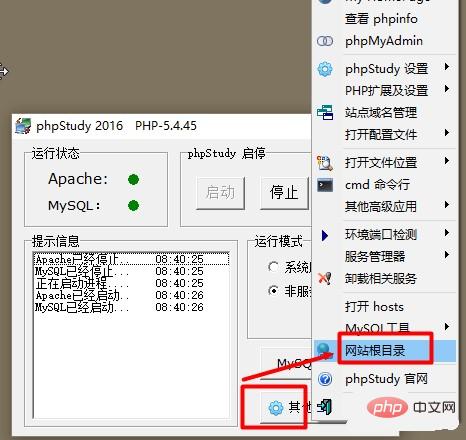 ##7. There is a phpinfo in the website root directory. php
##7. There is a phpinfo in the website root directory. php
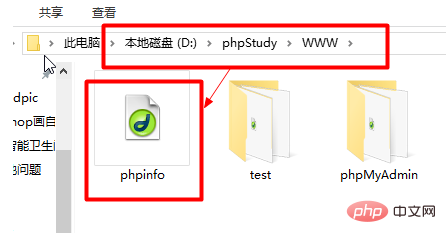 8. Open http://localhost/phpinfo.php in the browser and you can browse the php information normally
8. Open http://localhost/phpinfo.php in the browser and you can browse the php information normally
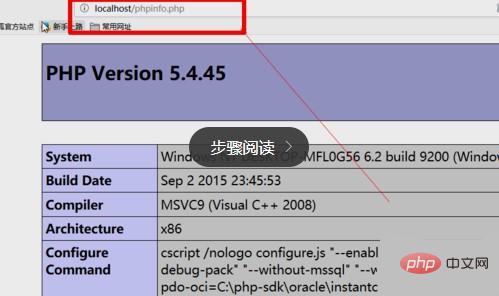 9. For mysql database management, you can use http://localhost/phpmyadmin/. The default account and password for management are root
9. For mysql database management, you can use http://localhost/phpmyadmin/. The default account and password for management are root
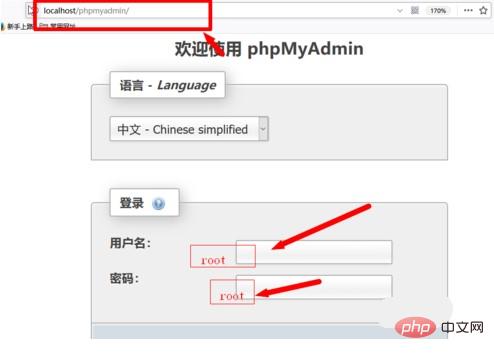 Recommended tutorial: PHP video tutorial
Recommended tutorial: PHP video tutorial
The above is the detailed content of How to set up a phpmysql environment for php newbies. For more information, please follow other related articles on the PHP Chinese website!