

ThinkPHP is a free, open source, fast and simple object-oriented lightweight PHP development framework, released under the Apache2 open source license, for agile web application development and simplified enterprise-level applications Developed and born.
First:
The Web server environment is: phpstudy integrated installation package
phpstudy installation directory: D:\mydata\phpstudy
phpstudy's Web root directory: D:\mydata\phpstudy\data\PHPTutorial\WWW
##1. Download and run composer and find php. The location of the exe
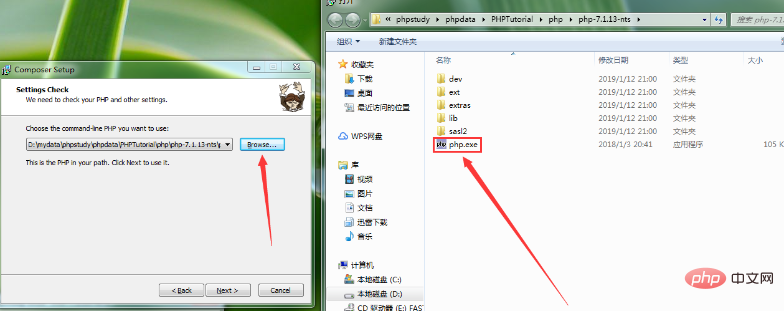
2. Open the php.ini file and enable the openssl extension. Remove the semicolon in front of extension=php_openssl.dll
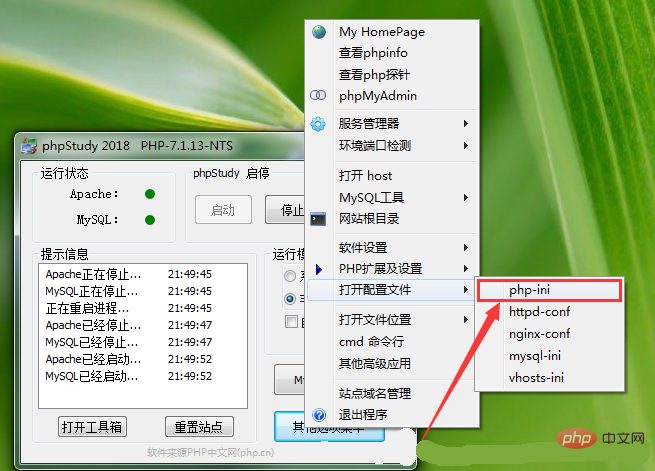
will appear:
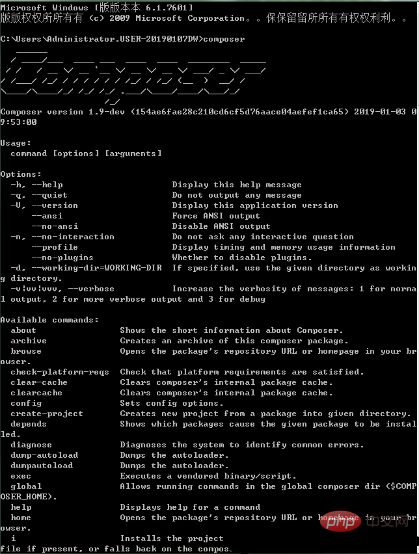 ##4. Open the command line window, Execute the following command:
##4. Open the command line window, Execute the following command:
composer config -g repo.packagist composer https://packagist.phpcomposer.com
composer config -g repo.packagist composer https://packagist.laravel-china.org
composer create-project topthink/think=5.0.* tp5 --prefer-dist
composer create-project topthink/think tp5 --prefer-dist
If you want to learn more related issues, please visit the php Chinese website:
thinkphp tutorial
The above is the detailed content of How to install thinkphp in win10. For more information, please follow other related articles on the PHP Chinese website!
 win10 bluetooth switch is missing
win10 bluetooth switch is missing
 Why do all the icons in the lower right corner of win10 show up?
Why do all the icons in the lower right corner of win10 show up?
 The difference between win10 sleep and hibernation
The difference between win10 sleep and hibernation
 Win10 pauses updates
Win10 pauses updates
 What to do if the Bluetooth switch is missing in Windows 10
What to do if the Bluetooth switch is missing in Windows 10
 win10 connect to shared printer
win10 connect to shared printer
 Clean up junk in win10
Clean up junk in win10
 How to share printer in win10
How to share printer in win10