

Installation is a process of assembling various computer accessories such as motherboard, memory, cpu, graphics card, hard disk, and monitor according to your own needs or preferences to meet your own personalized needs. .
Recommended tutorial:Computer FAQ tutorial
1. Install the CPU and fan to the motherboard;
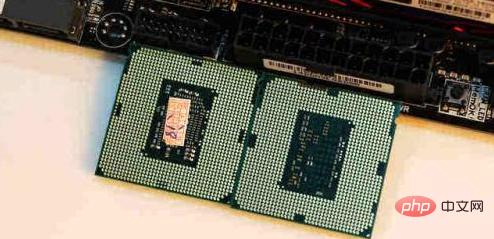
2. Connect the graphics card, sound card, and network card to the motherboard.

3. Install the motherboard into the host box;
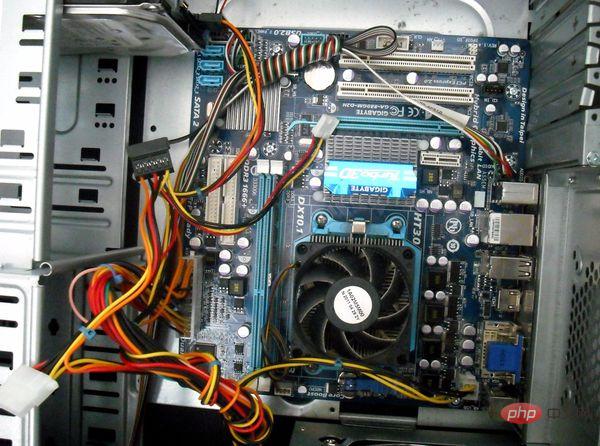
4. Connect the cable between the motherboard and the host box. There is a power button, and the cable connecting the chassis power supply to the motherboard must be connected; Pay attention to the appearance and match the color with other accessories. Generally, you should choose a vertical chassis instead of the obsolete horizontal chassis, especially the power supply inside the chassis, which is related to the stable operation of the entire computer. Its output power should not be less than 250 W. Some processors also require 300 W. The power supply should be selected according to needs.
In addition to the chassis power supply, other required accessories generally include motherboard, CPU, memory, graphics card, sound card (some sound cards come with the motherboard), hard disk, optical drive (including VCD optical drive and DVD optical drive), and floppy drive , data lines, signal lines, etc.
The above is the detailed content of How to do the installation process. For more information, please follow other related articles on the PHP Chinese website!