

Install phpstorm and install git.
1. Create a new project on git.oschina;
2. Open phpstorm and check whether git is correctly integrated, as shown below:
Related recommendations: "PhpStorm Usage Tutorial"
3. After checking, you can clone the project on git as follows:
4. Type the project address copied in git, specify the local folder, and click Clone to ask you to enter the username and password of git.oschina. Then the clone is completed. As shown below:
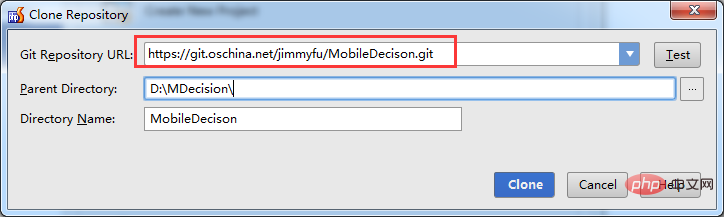
#5. After editing the file, the next step is the commit and push operations. (Commit and push can be done separately or together.) As shown below:
6. There is also the operation of pulling the code later, in Repository->pull . I won’t take screenshots, just get familiar with the tools.
The above is the detailed content of How to use git flexibly with phpstorm. For more information, please follow other related articles on the PHP Chinese website!




