
Step one: Open the Command Line Client and see clearly that it is not cmd, but in the mysql directory. You will find that there are two identical ones, but either one will work (recommended tutorial: navicat tutorial)
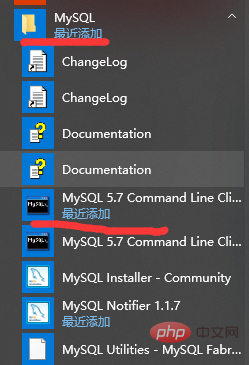
Step 2: Enter the mysql password and press Enter. This is the password set when installing mysql. Just enter the password without semicolon
Step 3: Enter ALTER USER 'root'@'localhost' IDENTIFIED WITH mysql_native_password BY 'mysql's password'; press Enter Don't miss the semicolon behind it The password for mysql is set when installing mysql Password
Step 4: Enter FLUSH PRIVILEGES; press Enter Don’t miss the semicolon
Let me demonstrate below: My mysql password is 111111
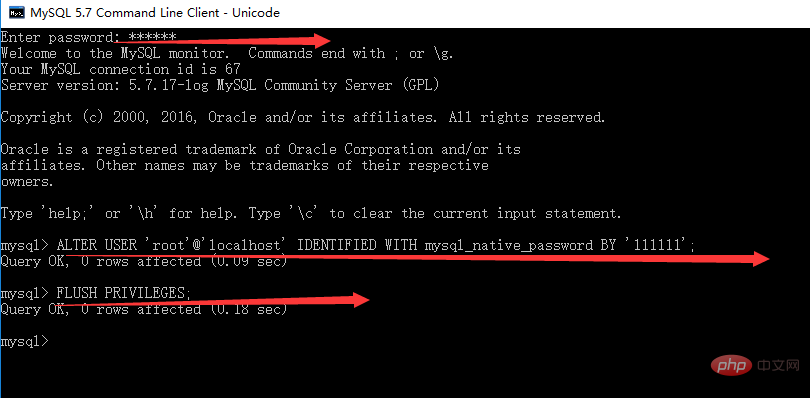
The error will not be reported if the word OK appears

The above is the detailed content of navicat connection error 1251. For more information, please follow other related articles on the PHP Chinese website!