
The following will introduce how to install xmind on Linux. I hope it will be helpful to friends who need it. For more Linux usage tutorials, you can directly visitLinux Video Tutorialto learn!
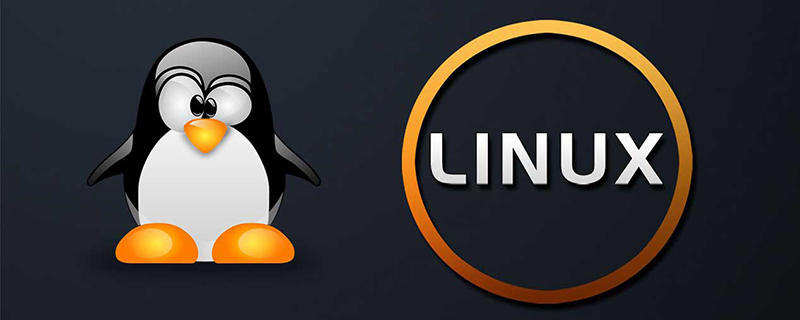
Linux installation xmind
##1. Download xmind
Baidu , download the xmind linux version from the official website2. Unzip to the installation directory
My installation directory is /opt/xmind-8-linux3. Install related dependencies
sudo /opt/xmind-8-linux/setup.sh
4. Modify the/opt/xmind-8-linux/XMind_amd64/XMind.inifile
-configuration /opt/xmind-8-linux/XMind_amd64/configuration -data /opt/xmind-8-linux/workspace -startup /opt/xmind-8-linux//plugins/org.eclipse.equinox.launcher_1.3.200.v20160318-1642.jar --launcher.library /opt/xmind-8-linux//plugins/org.eclipse.equinox.launcher.gtk.linux.x86_64_1.1.400.v20160518-1444 --launcher.defaultAction openFile --launcher.GTK_version 2 -eclipse.keyring @user.home/.xmind/secure_storage_linux -vmargs -Dfile.encoding=UTF-8
5. Add environment variables, add menu icon
Add environment variables, I think it is not necessary. It is more convenient to add menu icons directly. But I still mention it here to facilitate running xmind under the command line ● Add environment variablessudo vi /etc/profile
export PATH=$PATH:/opt/xmind-8-linux/XMind_amd64
sudo vi /usr/share/applications/xmind.desktop
[Desktop Entry] Exec=/opt/xmind-8-linux/XMind_amd64/XMind Icon=/opt/xmind-8-linux/XMind_amd64/xmind.png Type=Application Terminal=false Name=Xmind GenericName=Development Categories=Development;IDE; InitialPreference=9
The above is the detailed content of Linux installation xmind. For more information, please follow other related articles on the PHP Chinese website!