

You need to connect to the server in PHPStorm2017, so that you can upload the project code in real time during development and run the project in time. But when PHPStorm2017 connects to the built-in FTP, when the ip, port number, user name, and password are all correct, and the FTP client is used to connect to the server successfully, while PHPStorm2017 connects to FTP but prompts that the connection failed. In fact, it is very simple, just Just select Passive Mode in "Advanced Settings".
Related recommendations: "PhpStorm Usage Tutorial"
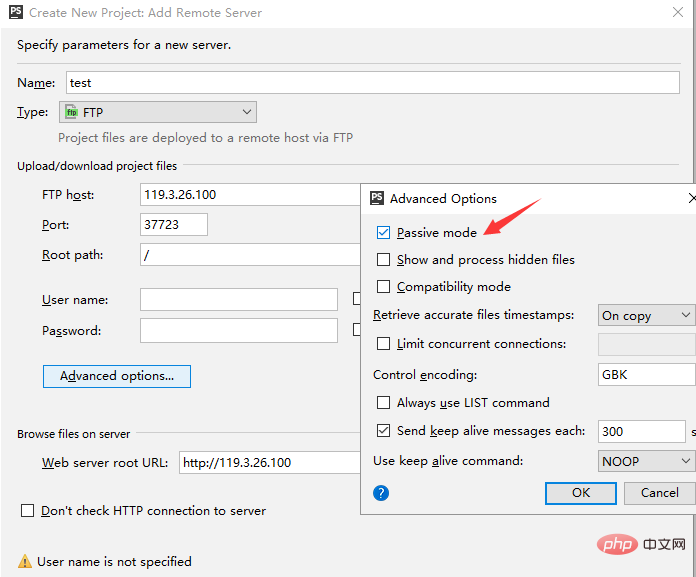
The above is the detailed content of What should I do if phpstorm ftp cannot connect?. For more information, please follow other related articles on the PHP Chinese website!




