

There will be a small problem after the WordPress blog is set up, that is, some themes and programs can only add titles and keyword descriptions to the homepage, but cannot automatically add titles and keyword descriptions to article pages and column pages. Define keywords and descriptions. Many blog website rankings come from article pages. The title keyword description setting of the article page is more important. You can use the All in One SEO Pack plug-in to easily complete it, but its function is not only this.
If you want to know more about wordpress, you can click: wordpress tutorial

##1. What are the uses of All in One SEO Pack?
1. You can add independent keywords to each article; 2. You can add independent meta tags to each article; 3. You can add an independent description to each article; 4. You can add an independent abstract to each article; 5. You can automatically generate an abstract for each article;6. It can prevent the contents of archive pages and homepages from being crawled, thereby preventing them from being demoted due to duplicate content; 7. Edit robots.txt online; 8. Set up the website map. ……
2. Download and install All in One SEO Pack
Of course you can download and install it from WordPress To download from the official website, you can also click the WordPress backend plug-in button and search for All in One SEO Pack to download, but you may download the English version. After downloading, click Enable on the plug-in, and an all-in-oneSEO set editing bar will appear in your background. You can set it simply or default it. Then when you write an article, you can see that there will be customized settings for the title, keywords and description below the article.

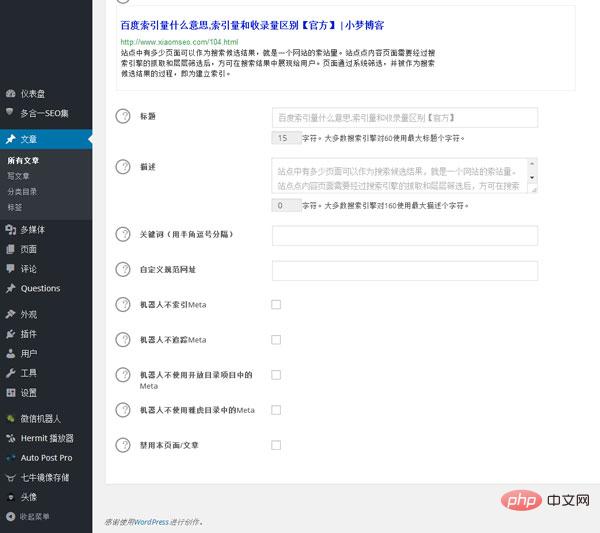
The most comprehensive WordPress SEO optimization guide (collection)"
The above is the detailed content of How to write keywords in wordpress seo. For more information, please follow other related articles on the PHP Chinese website!