

How to use wordpress?
Usage of wordpress:
Download and install WordPress
wordpress China official website: https://cn .wordpress.org/
After we download it, copy the entire wordpress folder to the htdocs folder of the XAMPP installation path. The path example is as shown in the figure:
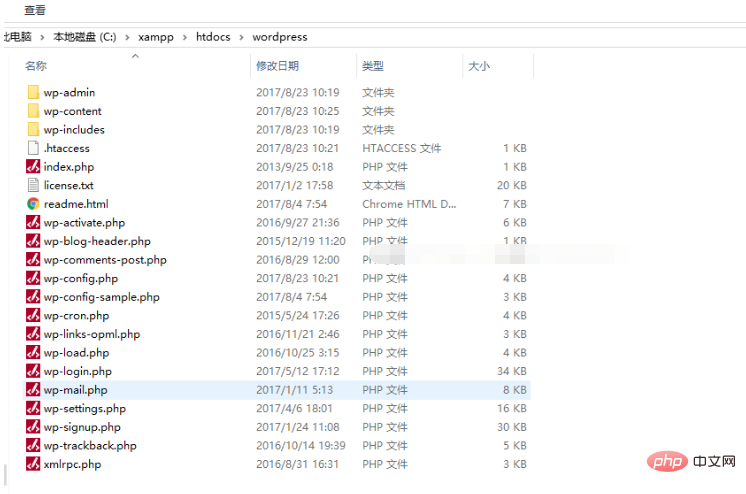
Open http://localhost/wordpress/ and enter the wordpress installation interface. We can proceed step by step.
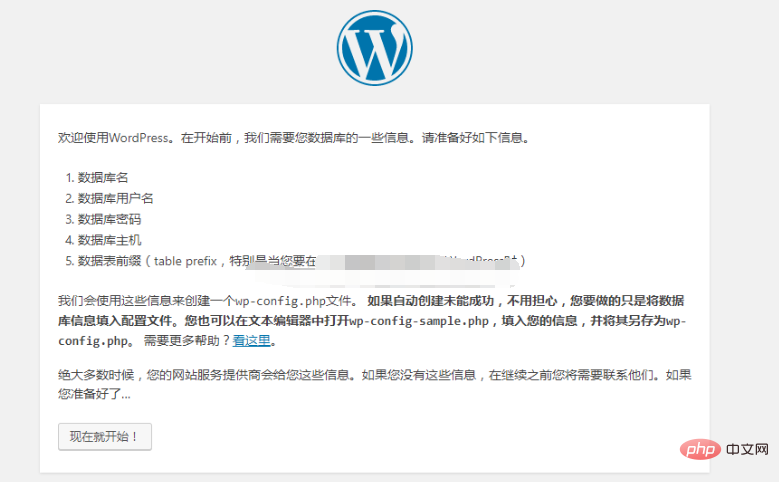
The database name is the name of the database you created, the user name is the database user, the default is root, the password is empty by default, and the other defaults are.

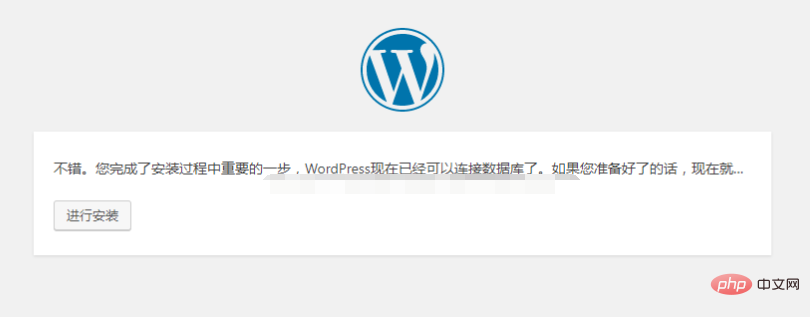
Set the site name according to your own needs. The username and password are what you need to fill in to log in to your blog. Remember !
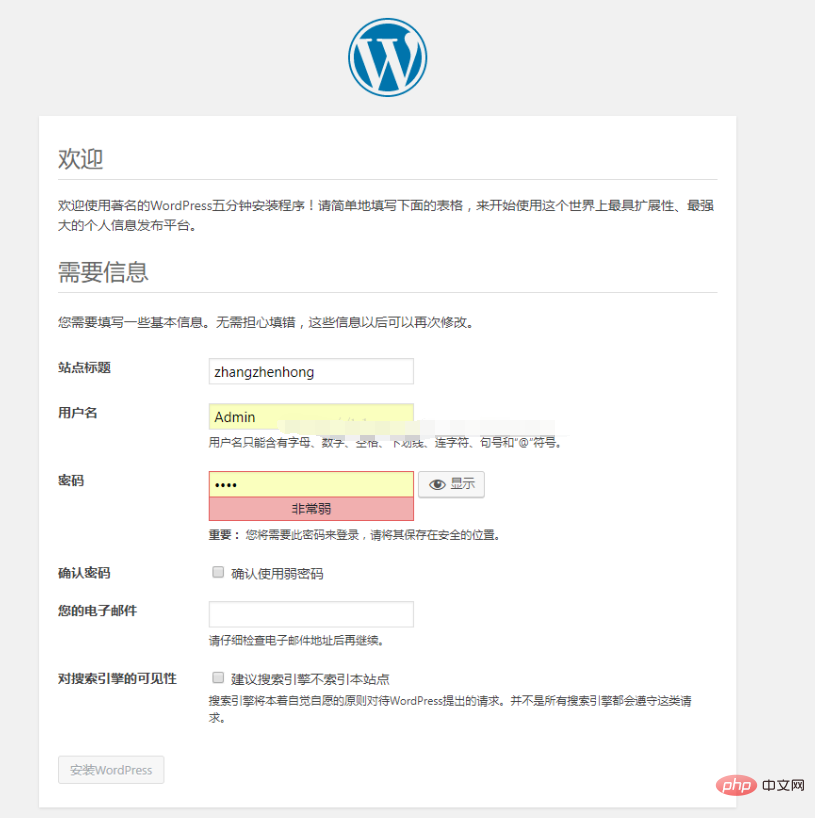
Click to install WordPress and we have completed the WordPress installation.
Enter; http://localhost/wordpress/ in the address blue, or follow the prompts to enter the blog interface or backend.
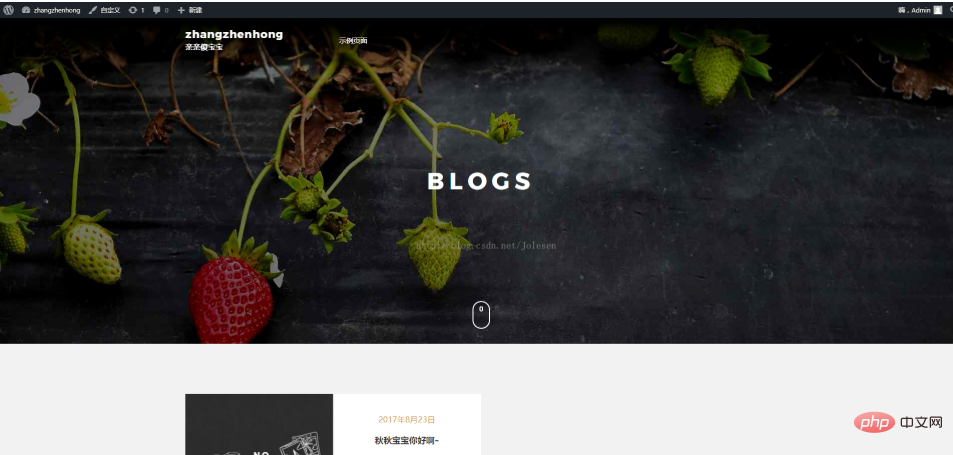
We can click on the upper left corner to enter the background for article editing and style settings. In the appearance on the left, you can find the theme and enter to select different styles to set up the blog. style.
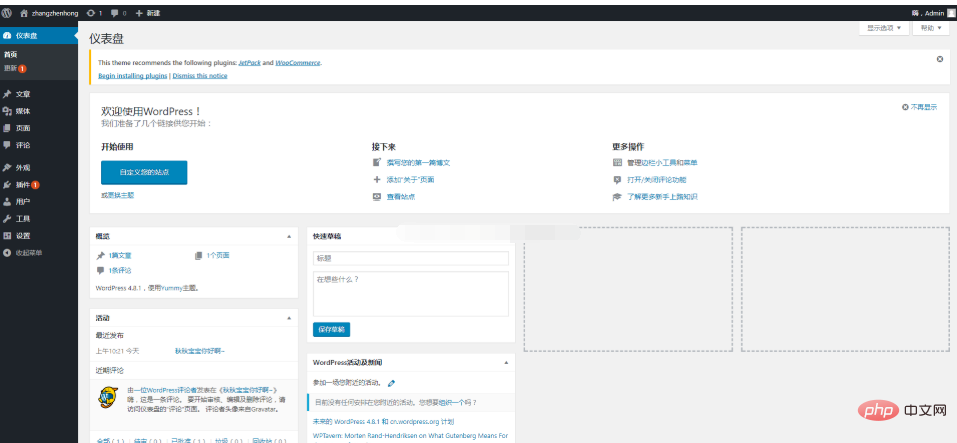
, at this point, we have completed the work of setting up a personal blog locally. Next, we will try to deploy our personal blog to the Alibaba Cloud server to meet our need to access the blog anytime and anywhere.
For more WordPress technical articles, please visit theWordPress Tutorialcolumn!
The above is the detailed content of How to use WordPress. For more information, please follow other related articles on the PHP Chinese website!