

First download and install Premiere Pro 2018, and then start the PR software. We can see the main interface of PR, which is a modular design interface. Let me explain in detail the role of each module. .
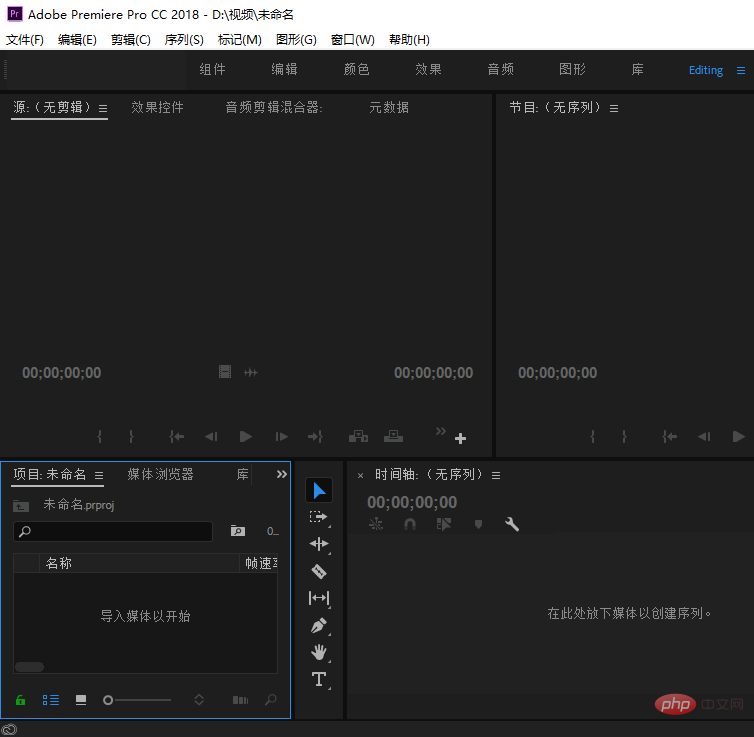
First take a look at the top menu bar, which includes a summary of file management, sequence management, saving projects, exporting videos, editing and other functions for easy use.
#The module in the lower left corner is media material management. Imported materials and newly created materials can be managed here, and sequence files can also be created here.
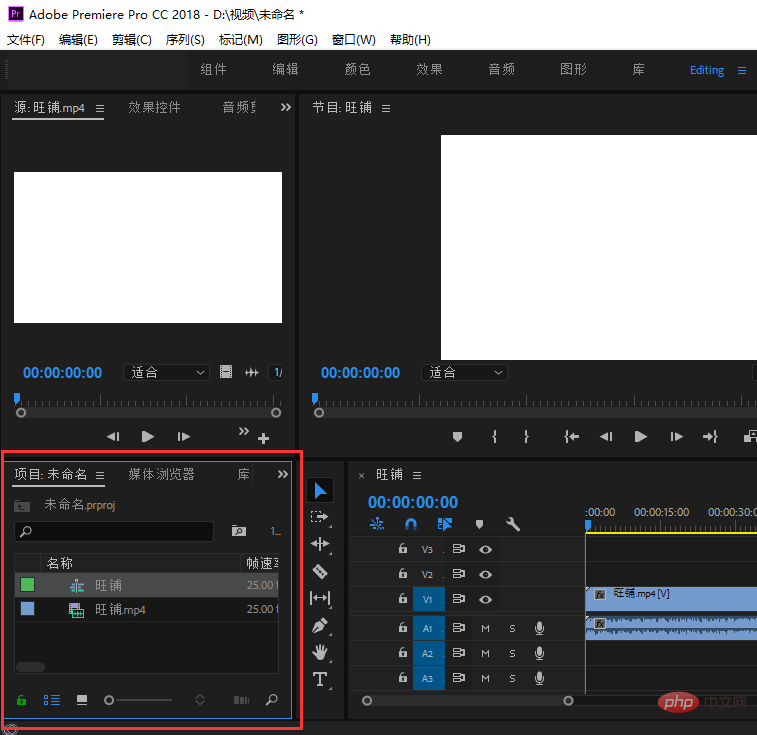
Double-click a certain media material to preview the material in the [Source] in the upper left corner, or simply mark it.
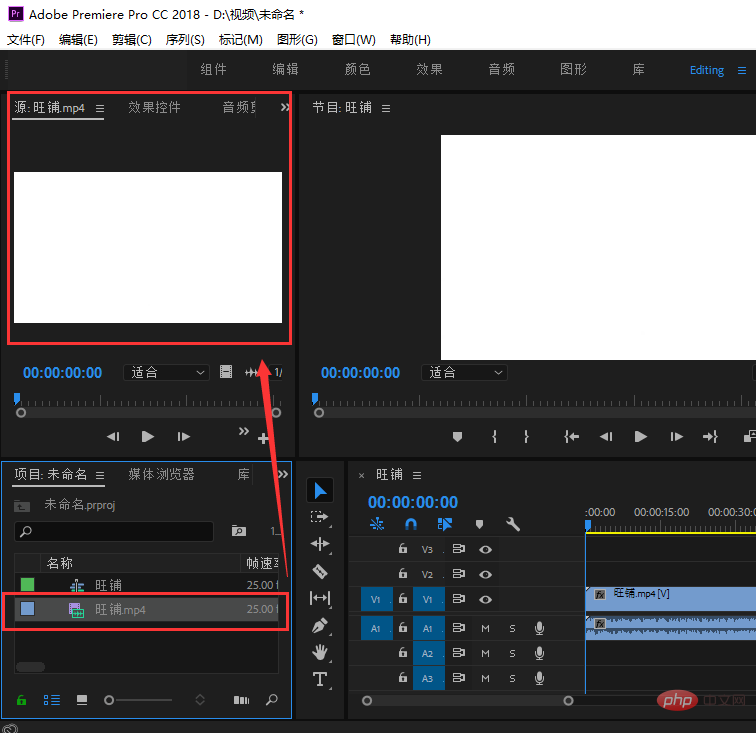
#At the same time, you can also create audio and video effects for the video in the effect.
Related recommendations: "FAQ"
In the lower right corner is the video editing module, which can post-edit and simple effects on the video They are all made here using the tools on the left.
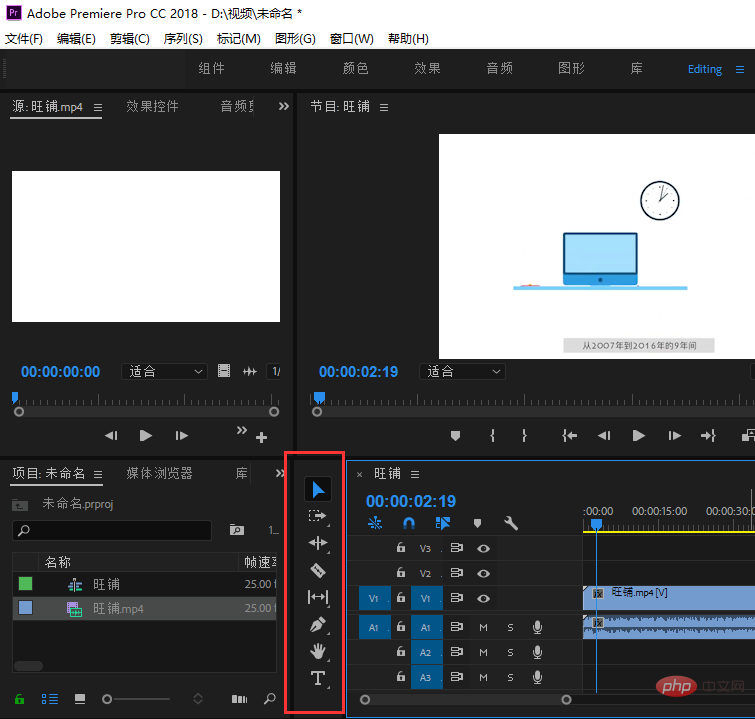
When editing in the video module in the lower right corner, if you need to see the effect, you can preview it in real time in the program module in the upper right corner .
#There is also a menu below the top menu bar, which is some software interfaces preset by PR for the convenience of users.
The default is the [Editing] interface, which is the more comprehensive function we just introduced.
After clicking [Color], our software interface will jump to the color editing page, which is more convenient for post-color grading of the video.
#After clicking [Audio], the software jumps to the audio editing interface, where you can edit and manage audio more conveniently.
After clicking [Effect], the software jumps to the effect editing page. On the right side, you can better process the transition and effects of video and audio.
In all preset pages, you can drag and drop modules freely, and you can layout your own PR interface according to your own habits. Now you have a certain understanding of PR, right?
The above is the detailed content of What are the introductions to the PR interface?. For more information, please follow other related articles on the PHP Chinese website!