
Simple Mail Transfer Protocol (SMTP) is the de facto standard for transmitting email on the Internet.
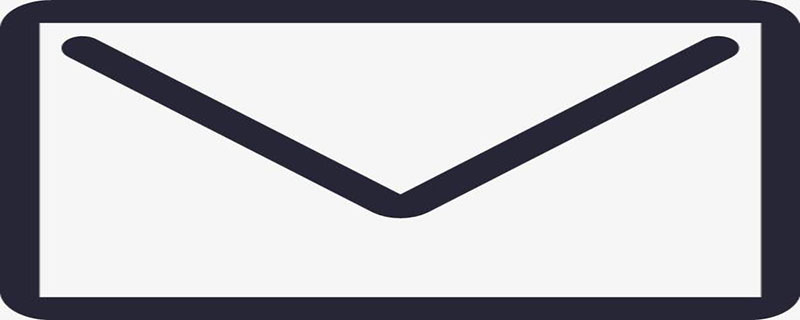
#SMTP is a relatively simple text-based protocol. (Recommended learning: PHP Video Tutorial)
One or more recipients of a message are specified (in most cases confirmed to exist), and then the message The text will be transmitted. You can easily test an SMTP server using the telnet program. SMTP uses TCP port 25.
To determine an SMTP server for a given domain name, you need to use MX (Mail eXchange) DNS.
Set SMTP server properties
In the "Internet Information Services (IIS) Manager" dialog box, right-click the system's default SMTP virtual server, and select Select "Properties" to open the "Default SMTP Virtual Server Properties" dialog box. Use the tabs in the "Properties" dialog box to complete the settings of the SMTP server.
"General" tab
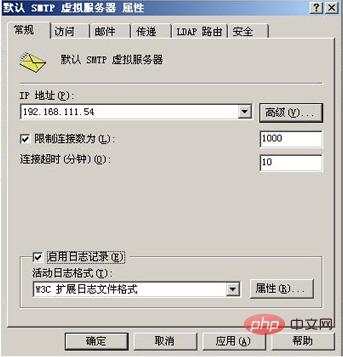
Use the "General" tab to identify the SMTP virtual server IP address and set the connection type and restrictions.
Click the "Advanced" button on the right side of the "IP Address" drop-down box to open the "Advanced" dialog box. Click the "Add" button to enter the "Identification" dialog box. In the "IP Address" drop-down box Select the server's IP address and enter the server's port number in the "TCP Port" text box. After completing the input, click the "OK" button, return to the "General" tab, and select the IP address of the server just added in the "IP Address" drop-down box.
Select the "Limit the number of connections to" checkbox, and then enter the limit number in the text box on the right. By default, the server connection timeout is 10 minutes, and the administrator can modify it as needed.
Select the "Enable logging" checkbox to record logs for administrators to view. Click the "Properties" button to open the "Logging Properties" dialog box, in which you can select the log recording plan.
For more PHP-related technical articles, please visit the PHP Graphic Tutorial column to learn!
The above is the detailed content of The default connection timeout of the smtp server is set to. For more information, please follow other related articles on the PHP Chinese website!
 Introduction to the meaning of cloud download windows
Introduction to the meaning of cloud download windows
 Solution to the problem that setting the Chinese interface of vscode does not take effect
Solution to the problem that setting the Chinese interface of vscode does not take effect
 How to close port 135 445
How to close port 135 445
 Why is the mobile hard drive so slow to open?
Why is the mobile hard drive so slow to open?
 How to use split in python
How to use split in python
 mobile phone screen tft
mobile phone screen tft
 How to resize pictures in ps
How to resize pictures in ps
 0x80070057 parameter error solution
0x80070057 parameter error solution