
Recently, some win10 system users have reported that they have encountered such a problem. When the computer is turned on, a blue screen appears and prompts that your computer equipment needs to be repaired. How to deal with such a problem? This article will give you some information. Let us explain the specific solutions to the blue screen prompts that your computer equipment needs to be repaired when starting up the Win10 system.
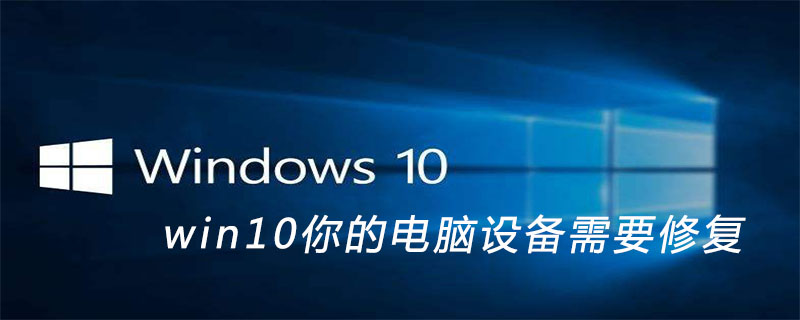
1.After booting, you will enter the recovery page shown below and prompt that your computer/mouse needs to be repaired;(recommended learning:PHP video tutorial)
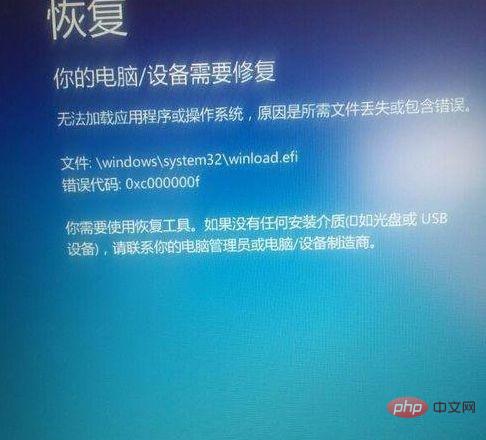
2.Restart the computer. For laptops, generally press f2 to enter bios settings. For desktops, press del. Computer keys of different brands and types. It will be different;
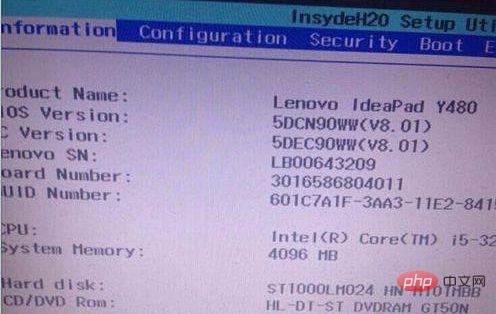
3.Press the up, down, left and right keys on the keyboard to select each navigation folder. Generally, the secure Boot option can be found in the "security" navigation folder.;
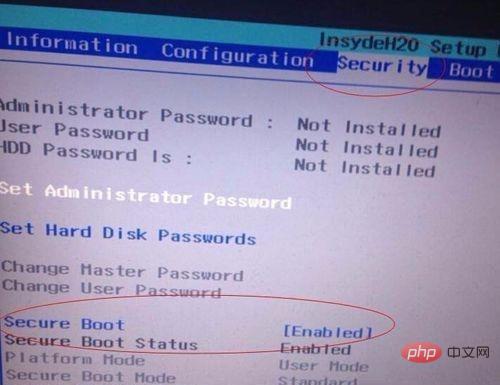
4,Then press the "F10" key and press the Enter key to confirm, the bios configuration will be saved, and the computer will be restarted later.
Through the above method, you can solve the problem of blue screen prompting that your computer equipment needs to be repaired when booting the win10 system. Users who encounter the same situation can take the above method and steps to solve it.
For more PHP related technical articles, please visit thePHP Graphic Tutorialcolumn to learn!
The above is the detailed content of Your computer equipment needs to be repaired in win10. For more information, please follow other related articles on the PHP Chinese website!
 win10 bluetooth switch is missing
win10 bluetooth switch is missing Why do all the icons in the lower right corner of win10 show up?
Why do all the icons in the lower right corner of win10 show up? The difference between win10 sleep and hibernation
The difference between win10 sleep and hibernation Win10 pauses updates
Win10 pauses updates What to do if the Bluetooth switch is missing in Windows 10
What to do if the Bluetooth switch is missing in Windows 10 win10 connect to shared printer
win10 connect to shared printer Clean up junk in win10
Clean up junk in win10 How to share printer in win10
How to share printer in win10