
If you want to know more about dedecms data, you can click:dedecms tutorial
How to modify the dedecms data table prefix, Dreamweaver Template Home will tell you how to do it. If you have just started building a website, this article will not be of any help to you. If your website is established 1 It is more than a month old, there is a lot of data, and there is an urgent need to modify the data table prefix. Then this article will help you). So, no more nonsense, please read below.
1. Local test, as shown below;

## 2. Confirm whether the installation is using dede_ The data prefix is as shown below;

Before modifying, we first back up the data. The backup operation process is: website backend------system------database backup/restore-------then press submit. The data saved by default is in the data/backupdata directory. The following figure is the table prefix of dede_;
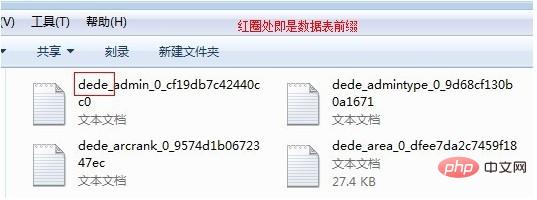
modify the table prefixof all txt files in the data/backupdata directory under the directory. dede_Just modify the table prefix you need. For example, change it to the table prefix of abcd_;
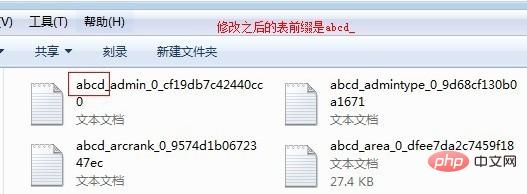 ##5. Then
##5. Then
data/backupdatadirectory; Replace the dede_ table prefix with, abcd_, as shown in the figure;
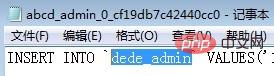
## 6.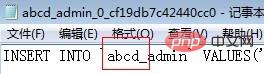
The dede_ involved in all txt files in the directory must be replaced with abcd_. So searching one by one is indeed a lot of physical work. Here you can use the text replacement expert. Finally, modify the common.inc.php file in the data directory and find $cfg_dbprefix = ‘dede_’; change dede_ to abcd_. As shown in the picture;
#7. Check the correctness of the operation.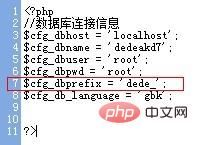 First upload the data to (data/backupdata). Please remember to back up your original data. And save
First upload the data to (data/backupdata). Please remember to back up your original data. And save
Waiting for the data DedeCMS prompt message! "Successfully restored all file data!" That's it!Then let's see if we can access the website normally. As shown in the picture:
#8. Check lastly. If the data can be backed up normally, the original data table prefix modification will be successful.
If the data can be backed up normally, the original data table prefix modification will be successful.
The above is the detailed content of How to modify the dedecms system database table prefix. For more information, please follow other related articles on the PHP Chinese website!